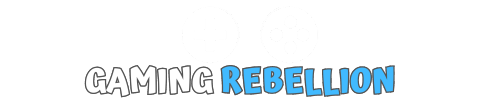Elden Ring is an action RPG game developed by From Software, known for their Dark Souls series and other Miyazaki games.
As with most open-world games, knowing how to save in Elden Ring is crucial to avoid losing progress.
This guide will teach players how to manually save, quit the game, and understand the game’s auto-save feature.
Article Summary
- Elden Ring uses three main saving methods: auto-save, manual save via “Quit Game,” and auto-save on game quit.
- Auto-save occurs at specific events, such as resting at a Lost Grace site, but shouldn’t be solely relied upon.
- Manual saving is accomplished through the “Quit Game” option, which also returns the player to the last visited Lost Grace site.
- Efficient saving tips include monitoring auto-save indicators, ensuring stable internet connection, utilizing multiple save slots, and regular file backups.
- Lost Grace sites serve as checkpoints for resting, fast-traveling, leveling up, and time-changing, and saving before boss fights is crucial.
How to Save in Elden Ring: An Overview
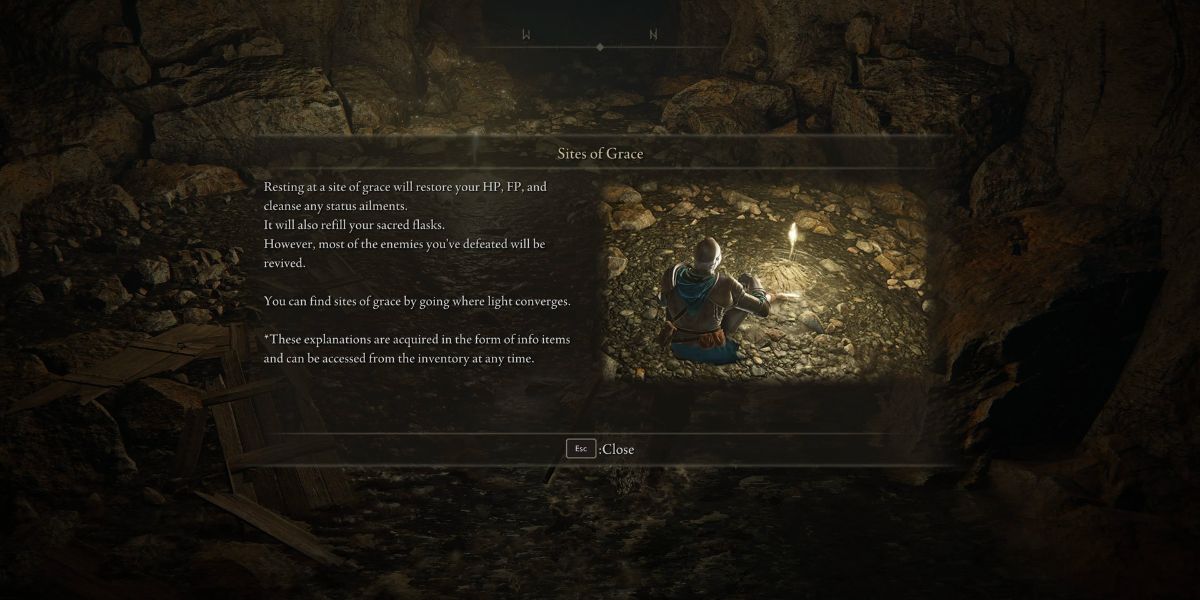
There are three primary methods to save progress in Elden Ring:
- Game auto-saves
- Manually saving
- Quitting the game
Understanding these methods will ensure your progress is protected, even if the game crashes.
Understanding the Game’s Auto-Save Feature

Elden Ring automatically saves your progress at specific moments, such as when you rest at a Lost Grace site or complete key events.
The auto-save feature is indicated by a small icon on the screen. However, relying solely on the game’s auto-save can be risky, as you might lose progress if you encounter issues between recent autosaves.
How to Manually Save in Elden Ring
Unfortunately, Elden Ring does not have a dedicated manual save feature like some other open-world games.
The game relies mostly on its autosave feature to save progress. However, there are alternative ways to trigger a save manually, which will be discussed in the next section.
Utilizing the “Quit Game” Option for Saving

The closest method to manually saving in Elden Ring is using the quit game option. To do this:
- Press the menu button to open the game’s settings.
- Navigate to the System tab.
- Select “Quit Game.”
Exiting Elden Ring through the title menu ensures that your progress is saved before leaving. It’s worth noting that quitting the game also returns you to the last Lost Grace site you visited.
Tips for Efficient Saving in Elden Ring
- Monitor Auto-Save Indicators: Keep an eye on the auto-save icon to know when your progress is saved. This can be helpful when preparing for the next battle or wanting to take a break.
- Ensure a Stable Internet Connection: A stable connection helps prevent game crashes and lost progress. Make sure your connection is reliable while playing Elden Ring.
- Utilize Multiple Save Slots: Although the game does not offer a manual save feature, you can create multiple characters with separate save files. This allows you to experiment with different builds without risking your main progress.
- Backup Your Save Files Regularly: Backing up save files is crucial to avoid losing progress due to crashes or corruption. Regularly copy your save files to another location as a precaution.
- Avoid Relying Solely on Auto-Save: Balance your reliance on auto-save with quitting the game safely to ensure progress protection. This can help minimize the risk of losing progress between autosaves.

Understanding Lost Grace Sites
Lost Grace sites are essential checkpoints in Elden Ring. They serve multiple purposes:
- Resting: Resting at a Lost Grace site replenishes your health and focus points.
- Traveling: You can fast-travel between discovered Lost Grace sites.
- Leveling up: Spend collected runes to increase your character’s level and stats.
- Passing time: Players can pass time at Lost Grace sites to change the in-game time of day.
When you rest at a Lost Grace site, the game automatically saves your progress. Be sure to regularly visit these sites to automatically save your progress and take advantage of their benefits.
The Importance of Saving Before Boss Fights
Elden Ring features challenging boss battles that may require multiple attempts to defeat. Ensuring your progress is saved before entering a boss fight is crucial to avoid losing progress and collected items. Utilize the quit game option or rest at a nearby Lost Grace site to manually save your progress before engaging in these difficult encounters.

Common Issues and Solutions with Saving in Elden Ring
Some common issues players may face while saving their game progress include:
- Game crashes: Ensure your game is updated and running on suitable hardware. Also, check your internet connection for stability.
- Lost progress: Regularly quit the game through the main menu to save your progress. Do not rely solely on the autosave feature.

Final Thoughts
Knowing how to save in Elden Ring is essential to ensure a smooth gaming experience.
Although the game makes and relies heavily on its autosave feature, players can also utilize the quit game option to save their progress manually.
By following these tips and guidelines, as well as understanding the importance of Lost Grace sites and saving before boss fights, you’ll be well-prepared for your journey as an Elden Lord.

FAQ
Can I pause Elden Ring?
Similar to other FromSoftware games, you cannot pause Elden Ring. The game continues in real-time, even when accessing the main menu again. To save your progress, use the quit game option or rely on the autosave feature.
How do I load my last save in Elden Ring?
When you start the game, Elden Ring automatically loads your most recent save file. If you have multiple characters, you can select the desired save file from the title menu.
For more Elden Ring guides and tips, stay tuned to our website. Happy gaming!
Table Of Contents
Other Elden Ring Guides
-

How To Two Hand in Elden Ring
In the mesmerizing universe of Elden Ring, understanding the combat mechanics is paramount to surviving the perilous journey that lies ahead. Among these mechanics, one stands out for its power and technicality: the ability to two-hand weapons. Borrowed from previous games like Dark Souls, this technique can significantly amplify your damage output and transform your…
-

What Does Arcane Do In Elden Ring
Elden Ring, an action RPG game developed by FromSoftware, offers a complex character progression system with eight main stats that directly impact gameplay. One such key stat is the arcane stat, which governs a character’s magical abilities and interactions with certain weapons. This in-depth guide will explore what does arcane do in Elden Ring, its…
-
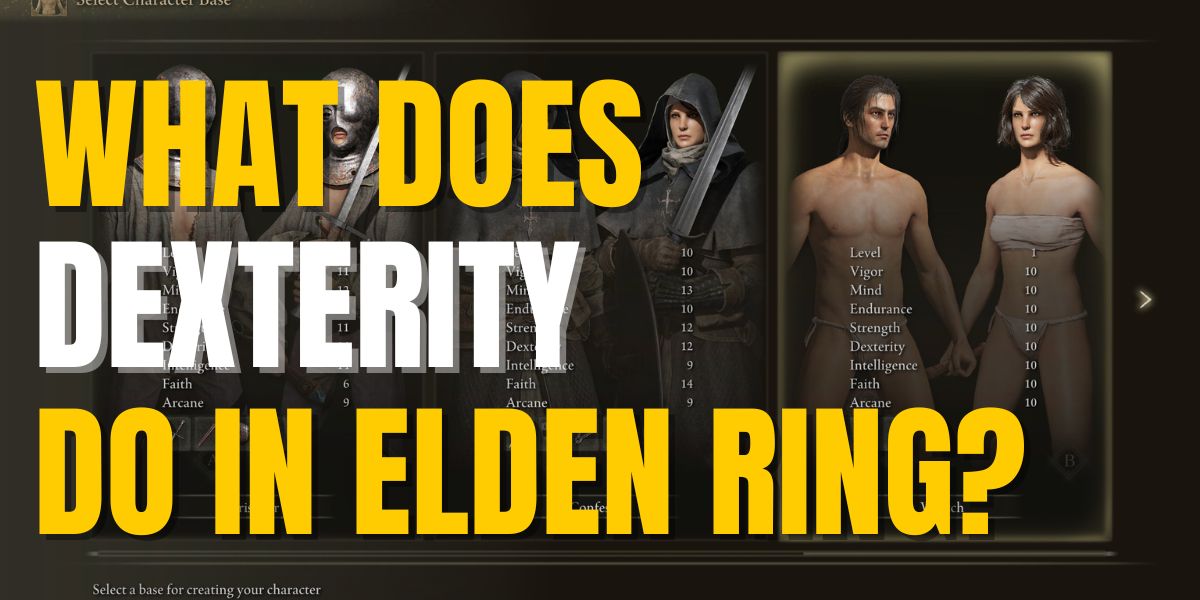
What Does Dexterity Do in Elden Ring?
If you’ve dabbled in the dark and mystical world of Elden Ring, you’ve likely asked yourself the question, “What does dexterity do in Elden Ring?” Well, fellow gamers, today we’re diving deep into the abyss to explain everything you need to know about the dexterity stat and how it influences your game experience. From your…
-
![How To Sprint In Elden Ring [PS, Xbox, PC, and Tips]](https://gamingrebellion.com/wp-content/uploads/2023/06/How-To-Sprint-in-Elden-Ring.jpg)
How To Sprint In Elden Ring [PS, Xbox, PC, and Tips]
In the sprawling world of Elden Ring, a FromSoftware game, understanding how to traverse the expansive landscapes is crucial. Sprinting, a simple mechanic, but often misunderstood, plays an integral role in the game, enabling players to dodge attacks, close in on enemies, or simply traverse long distances more efficiently. In this article, you’ll learn how…
-

How to Get to Hermit Village Elden Ring
In the vast and captivating world of Elden Ring, players are constantly seeking new locations to explore and conquer. One such location is the enigmatic Hermit Village, a hidden gem filled with secrets and challenges. This article aims to provide an in-depth guide on how to get to Hermit Village Elden Ring, covering everything from…
-
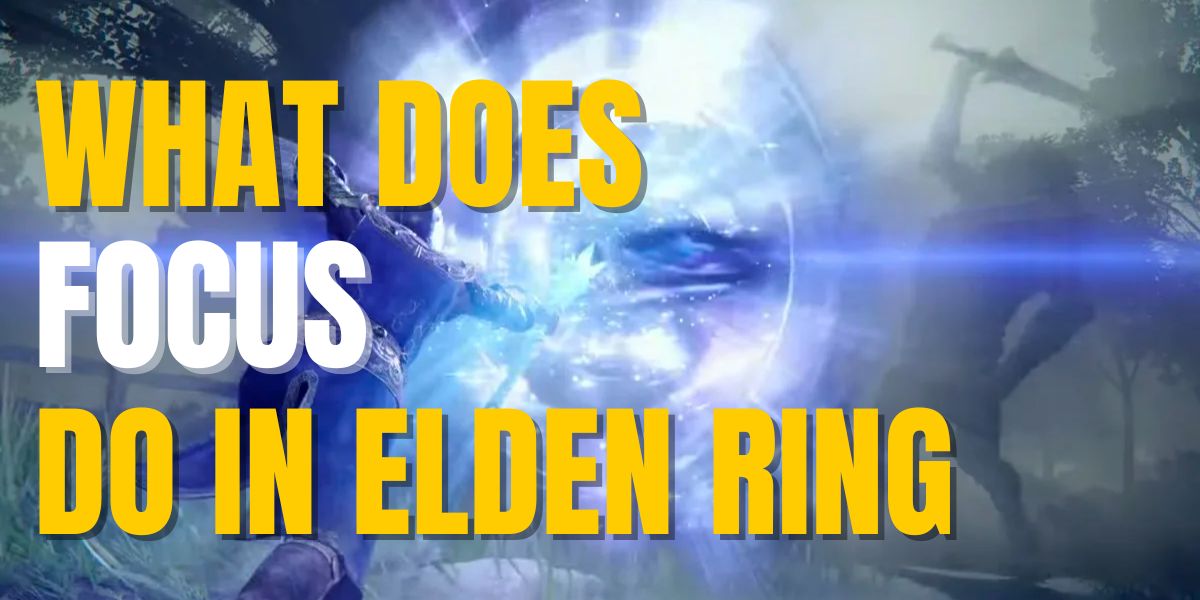
What Does Focus Do In Elden Ring
Elden Ring is an action role-playing game that has captivated players with its immersive world and complex mechanics. One such mechanic in Elden Ring is the focus stat, which plays a vital role in your character’s performance. In this article, we’ll explore what does focus do in Elden Ring, how it relates to sleep and…
-

How to Save in Elden Ring – Manual Save & Auto Saves
Elden Ring is an action RPG game developed by From Software, known for their Dark Souls series and other Miyazaki games. As with most open-world games, knowing how to save in Elden Ring is crucial to avoid losing progress. This guide will teach players how to manually save, quit the game, and understand the game’s…