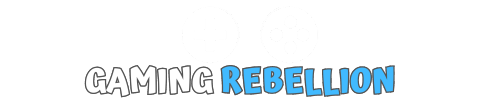In the world of Final Fantasy XIV (FFXIV), a popular MMORPG game, the user interface (UI) plays a crucial role in the gameplay experience.
There are times when players may want to hide the UI for various reasons, such as taking screenshots or simply immersing themselves into the game world. So How do you hide the UI in FFXIV? Simply press Scroll Lock to toggle the UI on and off on PC, L1+Touchpad on Playstation.
In this article, we will discuss the process of hiding the UI in FFXIV, primarily using the scroll lock key, along with alternative methods and tips for enhancing user interface in your gaming experience.
Understanding the FFXIV UI
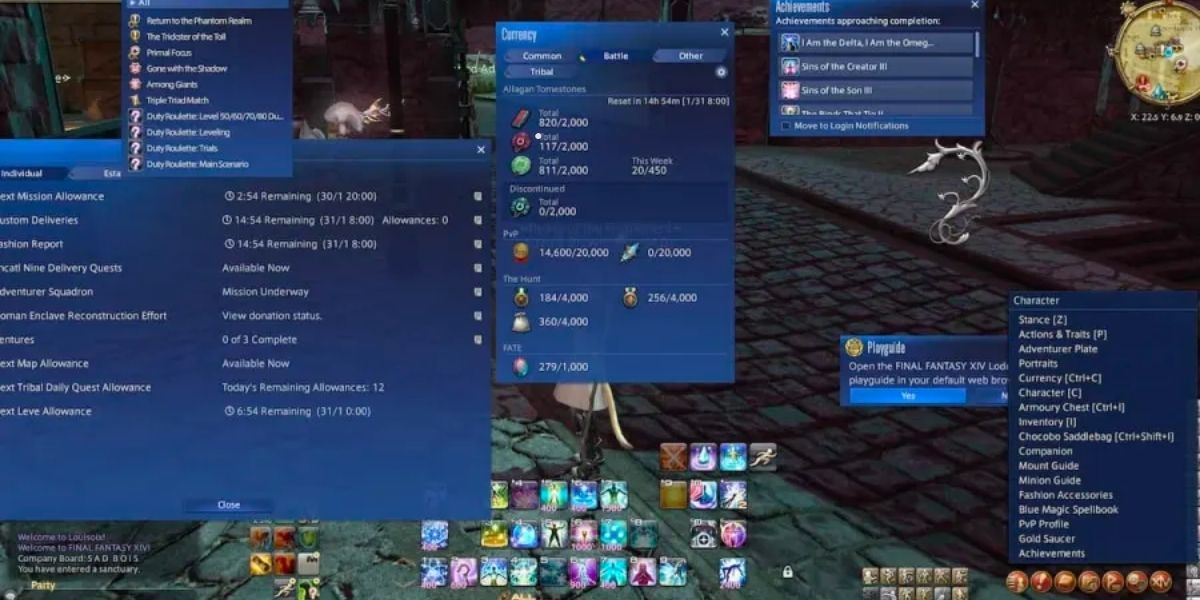
The UI in FFXIV consists of various elements, such as the main menu, hotbars, party list, and more.
These elements help players navigate the game world, manage their inventory, and interact with other players.
While the UI is essential for gameplay, some players may prefer to hide it temporarily to capture stunning screenshots or reduce distractions during certain moments of play.
The Scroll Lock Key: Your Gateway to Hiding the UI
The primary method for hiding the UI in FFXIV is by using the scroll lock key on your keyboard.
The scroll lock key is typically found near the top right corner of most keyboards, but its location may vary depending on your keyboard layout or PC adaptation.
This key allows you to quickly toggle the UI and display on and off, making it an indispensable tool for PC gaming enthusiasts.
Hide UI in FFXIV on Playstation
Fancy taking some nice screenshots on the playstation, without having the UI showing? Its very simply.
You can hide the UI on PS5/PS4 by pressing the L1+ Touch Pad. Press again to toggle it back on.

How to Hide the UI in FFXIV with the Scroll Lock Key
- Activating the Scroll Lock Key To hide the UI in FFXIV, simply press the scroll lock key on your keyboard.
If your keyboard does not have a dedicated scroll lock button, you may need to hit Fn and another key, such as the prtsc key, to activate scroll lock.
Once activated, the UI disappears, allowing you to enjoy the game without any distractions. - Taking Screenshots without the UI With the UI hidden, you can capture stunning screenshots of your character and the game world.
To take a screenshot, press the default button for screenshots on your keyboard (usually the prtsc key).
The screenshot will be saved in a dedicated screenshot folder, which can be accessed through the game’s settings. - Playing FFXIV without the UI While playing without the UI may not be ideal for all situations, it can provide a unique and immersive experience.
It is essential to keep in mind that certain actions, such as accessing the main menu or managing your inventory, may require the UI to be visible.
To toggle the UI back on, simply press the scroll lock key again.
Alternative Methods for Hiding the UI in FFXIV
- Using In-Game Settings If you prefer more control over which UI elements are hidden, you can use the in-game settings to customize the UI.
Access the settings through the main menu and navigate to the HUD layout options.
From here, you can individually disable specific UI elements, providing a more tailored experience. - Third-Party Software Some third-party software programs allow you to hide the UI in FFXIV.
While these tools can offer additional customization options, they may also come with potential risks, such as compatibility issues or violating the game’s terms of service. Use third-party software at your own discretion. - Macros and Keybinds You can also create macros and key bindings in FFXIV to quickly hide and unhide the UI.
For example, you can bind the middle mouse button or select key on your controller to toggle the UI on and off.
This method provides easy access to hiding the UI without relying on the scroll lock key.
Tips for Maximizing Immersion in FFXIV
To further enhance your immersion in FFXIV, consider the following tips:
- Customize your UI layout to minimize clutter and distractions
- Adjust the game’s audio settings to focus on environmental sounds and music
- Explore the game world without the minimap or quest markers visible
- Use the game’s built-in screenshot tools, such as the group pose feature, to capture memorable moments
Final Thoughts

Hiding the UI in FFXIV can provide a unique and immersive gaming experience.
Whether you’re using the scroll lock key, in-game settings, or alternative methods, experimenting with hiding the UI can lead to stunning screenshots and an enhanced appreciation for the game’s world.
So go ahead, press that scroll lock button, and dive into the world of Final Fantasy XIV like never before!
Table Of Contents
FFXIV Guides
-
How to Escape the depths as Barret in final fantasy 7 rebirth Chapter 3
-
FF7 Rebirth
-
Best WoW Addons – Top 21 World of Warcraft Addons
-
Where To Buy Gysahl Greens in FFXIV and What They’re Used For
-
Sneak Energy Review
-
Palia Repair Station: How to get, use & make repair kits
-
Best Gaming Mouse
-
Best Gaming Chairs
-
Swift Breezestrider Mount
-
Are gaming chairs worth it
-
Razer Viper V2 Pro Review
-
How to turn on visual sound effects on fortnite
-
How to Unlock Void Elf Allied Race in World of Warcraft
-
Best Gaming Mouse For Fortnite
-
How to start and complete the Superbloom event
-
Cross Platform Games
-
Palia Lucky Coins: Where to get & how to use
-
Palia Romance Guide
-
Where To Find Vampire Crab In Palia
-
How To Get The Loom In Palia
-
How to get Palium Ore in Palia
-
How to Upgrade Inventory Space in Palia
-
How To Get Copper Bar in Palia
-
Palia