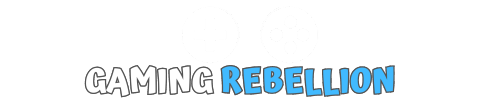Fortnite Crew is a monthly subscription service offered by Epic Games that provides players with exclusive in-game content, such as skins, V-Bucks, and access to the current Battle Pass.
However, some players may want to cancel their Fortnite Crew subscription for various reasons.
This article aims to help you understand how to cancel Fortnite Crew subscription across different platforms and provide relevant information about the consequences of cancellation of select subscriptions.
What is Fortnite Crew?

Fortnite Crew is a monthly subscription service provided by Epic Games for Fortnite players. By subscribing cancel Fortnite crew subscription or to the Fortnite Crew pack, members receive:
- Access to the current Battle Pass
- 1,000 V-Bucks per month
- Exclusive Fortnite Crew Pack (includes new outfits and accessories)
Reasons to Cancel Fortnite Crew Subscription
There are several reasons why you might want to cancel Fortnite Crew subscription:
- Financial constraints
- Loss of interest in Fortnite
- Limited time to play the game
- Dissatisfaction with the exclusive content offered
Remember, it’s perfectly fine to cancel your subscription if it’s not meeting your needs or expectations.
How to Cancel Fortnite Crew on PC
To cancel your Fortnite Crew subscription on PC, follow these steps:
- Visit the Epic Games website and sign in to your account.
- Click on your account icon in the top right corner and select “Account.”
- Navigate to the “Subscriptions” tab.
- Locate your Fortnite Crew subscription and click “Cancel Subscription.”
- Follow the prompts to complete the cancellation process.
How to Cancel Fortnite Crew on Console (PS4, Xbox, Nintendo Switch)
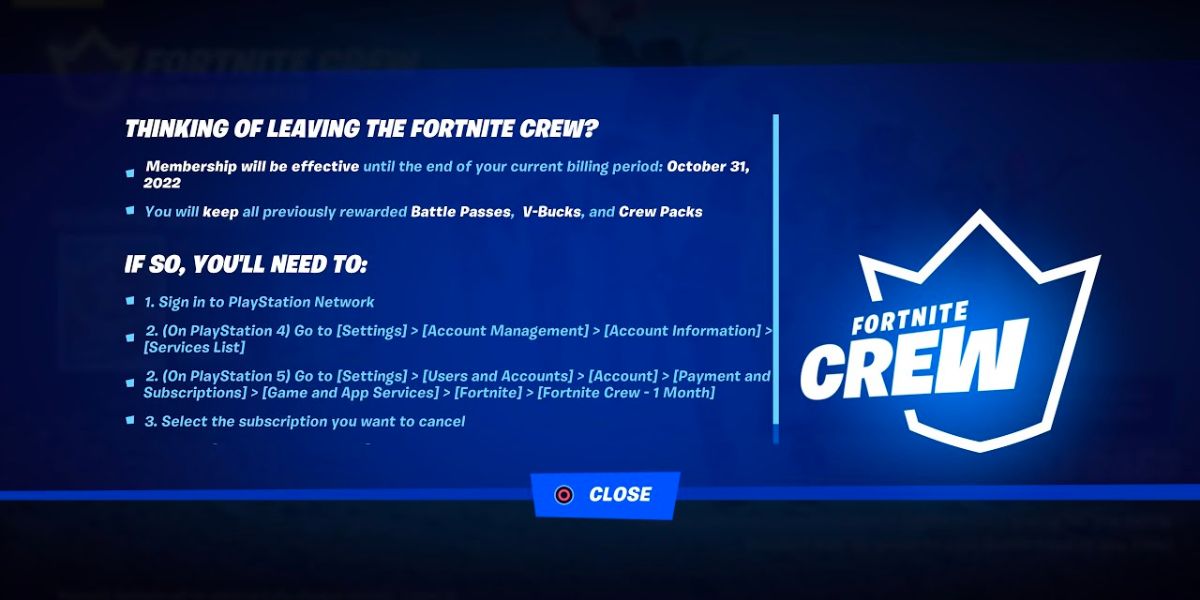
The process of cancelling your Fortnite Crew subscription varies depending on the console you’re using:
PlayStation
- Sign in to your account on the PlayStation website or through your console.
- Go to “Account Management” and select “Subscriptions Management.”
- Find your Fortnite Crew subscription and select “Turn Off Auto-Renew.”
Xbox
- Sign in to your Microsoft account and select “Services & subscriptions.”
- Locate your Fortnite Crew subscription and click “Manage.”
- Select “Cancel” and follow the prompts to turn off auto-renew.
Nintendo Switch
- Access the Nintendo eShop and sign in to your account.
- Go to “Account Information” and select “Subscriptions.”
- Find your Fortnite Crew subscription and choose “Turn Off Automatic Renewal.”
How to Cancel Fortnite Crew on Mobile Devices (iOS, Android)
To cancel Fortnite Crew on mobile devices, follow these steps:
- Launch Fortnite and sign in to your account.
- Click on the account icon and navigate to the “Account” tab.
- Locate your Fortnite Crew subscription under “Subscriptions” and select “Cancel Subscription.”
- Follow the prompts to complete the cancellation process.
What Happens When You Cancel Your Fortnite Crew Subscription?

When you cancel your Fortnite Crew purchase subscription, you will lose access to future exclusive Fortnite crew purchase content, such as Fortnite Crew Packs and monthly V-Bucks. However, you will retain any previously awarded Battle Passes, V-Bucks, and Fortnite Crew membership items.
Cancellations take effect at the end of your current billing period. There are no refunds or partial refunds for unused time in the subscription period.
Alternatives to Fortnite Crew
If you still want to enjoy Fortnite without the Crew subscription, consider purchasing individual Battle Passes or V-Bucks through the in-game store.
Tips for Maximizing Your Fortnite Experience Without Fortnite Crew
To get the most out of Fortnite without a Fortnite Crew subscription, try the following:
- Complete daily and weekly challenges to earn in-game currency and unlock new content
- Participate in special events and limited-time game modes
- Stay updated on the latest Fortnite news and updates
Looking for some nice skins? Checkout the Best Fortnite Skins and The Best Female Skins.
Final Thoughts
Cancelling your Fortnite Crew subscription is a simple and straightforward process across various platforms, including PC, consoles, and mobile devices.
Before you proceed with the cancellation, it’s essential to weigh the benefits and drawbacks of maintaining or discontinuing your subscription.
Consider whether the exclusive content, monthly V-Bucks, and Battle Pass access are worth the cost, or if you’d prefer to explore other ways to enjoy Fortnite without the monthly commitment.
If you decide to cancel, remember that you will retain all previously awarded items, such as Battle Passes, V-Bucks, and Fortnite Crew membership items.
However, you will lose access to future exclusive content and monthly V-Bucks.
Regardless of your decision, there are always alternative ways to maximize your Fortnite experience, such as completing challenges, participating in events, and staying updated on the latest game news.
Ultimately, the choice to continue or cancel your Fortnite Crew subscription should be based on your personal preferences, gaming habits, and financial considerations.
Whatever your decision to cancel subscription or may be, make sure it aligns with your gaming goals and enhances your overall Fortnite experience.
Frequently Asked Questions About Cancelling Fortnite Crew
Can I cancel my subscription anytime?
Yes, you can cancel your Fortnite Crew subscription anytime during your subscription period. The cancellation will take effect at the end of your current billing period.
Will I lose my previously awarded Battle Passes, V-Bucks, and Crew Packs?
No, you will keep all previously awarded items even after cancelling your subscription.
Table Of Contents
Fortnite Articles
Other Fortnite Guides
-

How to turn on visual sound effects on fortnite
-

Best Gaming Mouse For Fortnite
-

How To Win Fortnite? – Tips To Get Better To Win Every Victory Royale
-

How to Do Split Screen on Fortnite
-
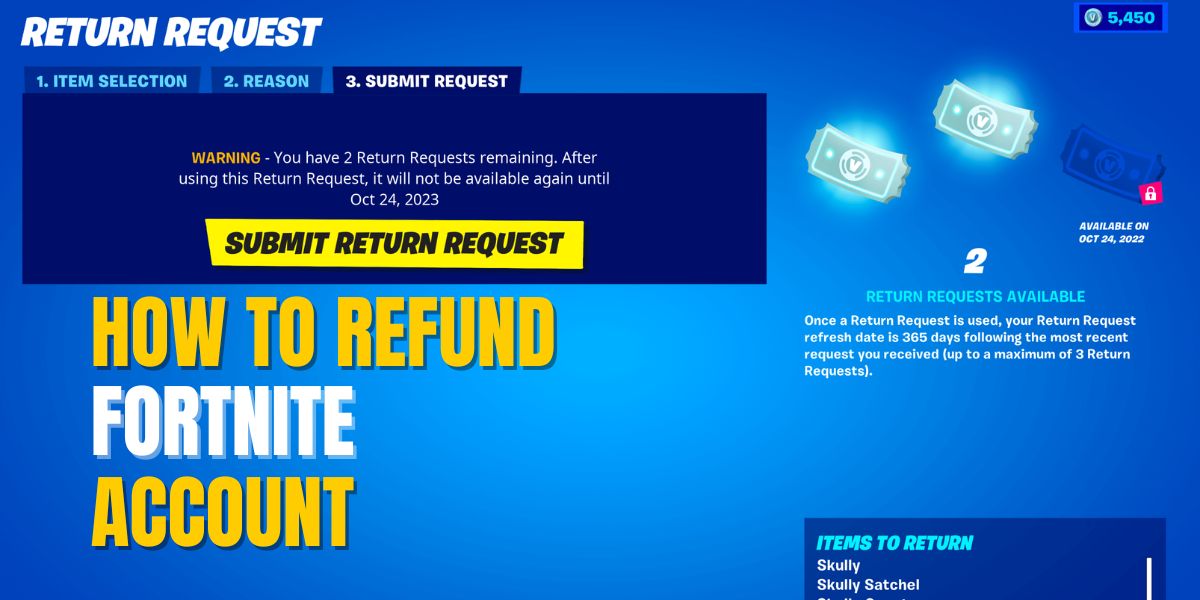
How to Refund Fortnite Account
-

Why Did Fortnite Remove Building
-

How to Sit Out in Fortnite On PC & Consoles
-

How to Cancel Fortnite Crew Subscription
-

How To Get Bot Lobbies In Fortnite?
-

35 Best Fortnite Girl Skins
-

How To Change Character in Fortnite
-

Fortnite Chapter 1