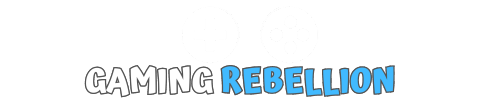If you’re like most gamers, you spend an awful lot of time sitting in your gaming chair.
Over time, though, all that sitting, sweating, and snacking can take its toll on your chair, leaving it dirty, grungy, and smelling less than fresh.
That’s why it’s crucial to know how to clean gaming chair properly to keep it looking and smelling brand new.
In this article, we’ll walk you through everything you need to know how to clean gaming chair effectively, including different materials used, tools, and techniques for different types of chairs and specific stains.
We’ve also included tips for maintaining your gaming chair over time to keep it in top condition.
Before You Begin

Before diving into the cleaning process, it’s essential to gather all the necessary materials and check out the manufacturer’s cleaning instructions.
For fabric chairs, you’ll likely need a vacuum cleaner with a brush attachment, a damp cloth, a microfiber rag, paper towels, and an appropriate cleaning solution.
For leather and PVC leather chairs, you’ll need rubbing alcohol, warm water, dish soap, and a towel.
To avoid any accidental damage during the cleaning process, be sure to check the care tag attached to your gaming chair for any specific cleaning instructions.
Most manufacturers provide instructions on how to clean your gaming chair, including which cleaning solutions not to use and which products will help clean the most clean a gaming chair.
Looking for a gaming chair? Read our review of SecretLabs Titan EVO
Vacuuming and Dusting Your Gaming Chair

Before beginning the deep cleaning process, it’s essential to remove any surface dust and debris with a vacuum cleaner.
If you have a brush attachment on your vacuum cleaner, use it to brush all the surfaces of your gaming chair, including the seat and back.
For pet hair, start with a handheld vacuum and then use the brush attachment to capture any stubborn hairs.
After vacuuming, if there’s still any remaining dirt or debris on your chair, use a lint roller or piece of tape to pick up any leftover particles of dust your vacuum cleaner didn’t get.
Cleaning Fabric Gaming Chairs

When it comes to cleaning fabric gaming chairs, it’s crucial to first spot-clean any stains.
Use a damp cloth and a small amount of mild dish detergent or cleaning solvent to gently rub the stain out.
After the stain and dust has cleared up, pat the area dry with a paper towel.
For a deep clean, fill a spray bottle with cleaning solution and then spray it over the fabric upholstery.
Work the cleaning solution into the mesh or fabric upholstery with a brush, using gentle motions to avoid damaging the fabric.
Take care only to use a shallow amount of cleaning solution, as you don’t want to soak your chair’s material entirely.
After working in the cleaning solution, use a dry cloth or towel to wipe away any excess moisture.
Then, let deep inside of your chair air dry in direct sunlight if possible, which will help to kill any bacteria and remove additional moisture.
Though it may be tempting to speed up the process with a hairdryer, try to avoid using it as the heat could warp your chair’s materials.
Cleaning Tough Stains on Fabric Gaming Chairs

For tough stains on fabric gaming chairs, consider using a stronger cleaning solution made from water and dish detergent. Spray the solution onto the stain and let it sit for several minutes to break up the stain’s components.
Then, use a brush to work the solution into the stain gently.
If the stain is particularly deep clean tough, you may want to use a commercial cleaning solvent from a local hardware or home store.
These industrial-grade cleaning solutions are formulated to tackle even the most stubborn stains, but be sure to follow their instructions and use care not to overuse the product.
Looking for a gaming chair? Check out this guide on the best gaming chairs for short people.
Cleaning Leather Gaming Chairs

Leather gaming chairs require special care to avoid any damage during the cleaning process.
Begin spot cleaning any dirt and stains with a damp cloth and a small amount of warm water and mild detergent.
Be careful not to oversaturate the leather with water – a light dampness is best.
For a deeper leather clean, make a solution of rubbing alcohol and warm water (1:1 ratio).
Gently rub the entire chair with a used microfiber cloth or rag, being sure to keep the microfiber cloth damp, not wet, to avoid any discoloration or warp.
As with fabric gaming chairs, it’s essential to air dry leather chairs after cleaning them.
Don’t speed this process up with a hairdryer; instead, be patient for the seat and rest of the chair to air dry naturally.
Cleaning Tough Stains on Leather Gaming Chairs
For tough stains on leather gaming chairs, mix a small amount of liquid dish soap with warm water and dip a cotton ball into the mixture.
Then, gently rub the stain on the leather. Avoid oversaturating the leather by using a shallow amount only water out of cleaning solution, and rinse the area with a damp cloth to remove any excess soap residue quickly.
If you need a stronger cleaning solution, try mixing a few drops of alcohol-based solvents (like rubbing alcohol) into the dish soap and warm water mixture.
The solvent should help to break up the stain’s tough components and aid in removing them.
Always use caution when applying alcohol-based solvents to your leather gaming chair, as too much of it could dry out the leather, making it prone to cracking or stiffen it.
Related Article: Top Rated Chairs
Maintenance Tasks

Now that your gaming chair is clean, it’s essential to take care of it to keep it in top condition. Here are some maintenance tasks you can do on a regular basis to keep your gaming chair clean:
- Vacuum or dust your chair once a week to remove any accumulated dirt or debris.
- Spot-clean any stain or dirt as soon as it happens, using the appropriate cleaning solution for your chair’s materials.
- Wipe down your chair with a damp cloth after sweating to remove body oils and prevent bacteria growth.
- Avoid placing your chair in direct sunlight as it could dry out and fade your chair’s upholstery.
- Take care not to damage your chair’s materials by using appropriate cleaning utensils and techniques.
By doing these maintenance tasks regularly, you can keep your gaming chair looking and smelling great.
Final Thoughts
Cleaning your gaming chair is essential to maintain both the hygiene and longevity of your chair.
Depending on your chair’s materials, there are different techniques and cleaning solutions you can use to get the job done effectively.
Always check the manufacturer’s instructions and use caution when using stronger cleaning solutions on your chair.
By following these tips and doing regular maintenance tasks, you can keep your gaming chair looking, smelling, and feeling like new, even after hours and hours of use.
FAQ
Can I use a regular cleaning solution on my gaming chair?
It’s best to check the manufacturer’s cleaning instructions before using any cleaning solution. Some chairs may require specific cleaning solutions or methods that differ from the norm.
How often should I clean my gaming chair?
It’s best to clean your gaming chair at least once every three months, depending on how often you use it. If you sweat a lot or eat while sitting in your chair, you may want to consider cleaning it more frequently.
Can I dry my gaming chair in direct sunlight?
While a little bit of sunlight can help kill bacteria and remove moisture, prolonged exposure to direct sunlight can be harmful to your chair’s upholstery and may cause it to fade.
How do I remove sweat stains from my gaming chair?
Use a damp cloth with a small amount of mild dish detergent or vinegar to gently rub the sweat stain. Be sure not to oversaturate the chair’s materials.
What should I do if my gaming chair has an unpleasant smell?
To remove any unpleasant smells from your gaming chair, spray a fabric-safe deodorizer over the fabric gaming chair, and let it air dry outside if possible. You may also want to consider placing odor-absorbing sachets in your fabric gaming chair to prevent future odours.
How do I remove pet hair from my gaming chair?
Start by cleaning items and using a handheld vacuum to remove as much pet hair as possible. Then, use the brush attachment on a vacuum cleaner to pick up any persistent pet hair. A lint roller or tape can also be useful for picking up any remaining pet hair.
Can I use a hairdryer to speed up the drying process?
It is not recommended to use a hairdryer as it may warp or damage your chair’s materials. Instead, let hard material on your gaming chair air dry naturally.
Are there any cleaning solutions I should avoid using on my gaming chair?
Yes, it’s best to avoid using any cleaning solutions that contain bleach, ammonia, or abrasive ingredients. These solutions can damage your chair’s materials.
Can I machine wash the fabric upholstery on my gaming chair?
It’s not recommended to machine wash the fabric upholstery on your gaming chair as it may damage or shrink the material. Spot cleaning or hand washing with a cleaning solution is the best course of action.
How can I prevent my gaming chair from getting dirty in the first place?
Consider using a protective, washable cover for particularly messy gaming sessions. You can also place a towel on the chair’s seat and back to catch sweat and prevent stains.
What should I do if my gaming chair’s material is ripped or torn?
Repairing any rips or tears is crucial to extend your chair’s lifespan. Consider seeking out a professional repair service or purchasing a repair kit and following the instructions carefully.