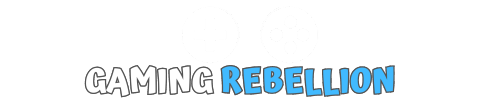The Razer Naga Pro is a high-quality gaming mouse designed for gamers who demand the best performance and features.
With its customizable design, impressive accuracy, and extensive programmability, the Razer Naga Pro stands out in the world of gaming mice.
Razer Naga Pro
- Interchangeable Side Plates
- High-Precision 20,000 DPI Sensor
- Razer Hyperspeed Wireless Technology
- Customizable RGB Lighting
- Advanced Onboard Memory
Introducing the Razer Naga Pro, the ultimate wireless gaming mouse designed specifically for MMO, MOBA, and Battle Royale players.
With its customizable button configurations, ergonomic design, and cutting-edge technology, this high-performance mouse will elevate your gaming experience to new heights.
The Razer Naga Pro features three interchangeable side plates, each tailored to suit different game genres.
Choose between 2, 6, or 12-button configurations to optimize your gameplay and gain a competitive edge. Each button is programmable, allowing you to assign macros, hotkeys, and shortcuts with ease.
- Extensive customization options
- High-quality sensor and precision
- Comfortable ergonomic design
- Wireless connectivity
- Impressive battery life
- Higher price point
- Some users may find the number of buttons overwhelming
Evolution of the Naga Series
The Naga series has come a long way since the original Razer Naga.
Over time, the series has evolved and improved, with models like the Razer Naga v2 Pro and Razer Naga Trinity offering new features and upgrades to meet the needs of various game genres.
Design and Build Quality

The Razer Naga Pro features an ergonomic shape that fits comfortably in the hand, making it perfect for long gaming sessions.
The build quality is top-notch, with durable materials used throughout.
Compared to previous Naga models, the Razer Naga Pro offers several improvements in design and functionality.
Accuracy and Precision
The Razer Naga Pro boasts a high-precision sensor, adjustable DPI settings, and customizable lift-off distance.
These features contribute to a better gaming experience, ensuring that every movement is accurate and precise. The Razer Naga Pro truly excels in gaming performance.
Razer Naga Pro vs. Razer Naga Trinity: What’s the Difference?
The Razer Naga Pro offers several upgrades compared to its predecessor, the Razer Naga Trinity.
With improved sensor performance, wireless capabilities, and a more comfortable design, the Razer Naga Pro is a worthy successor to the Naga Trinity.
The Razer Naga v2 Pro: Another Option for Gamers
For those considering an alternative to the Razer Naga Pro, the Razer Naga v2 Pro offers many of the same features and design elements.
While it lacks some of the more advanced features of the Naga Pro, such as wireless connectivity, it still offers excellent gaming performance.
Customization with Razer Synapse
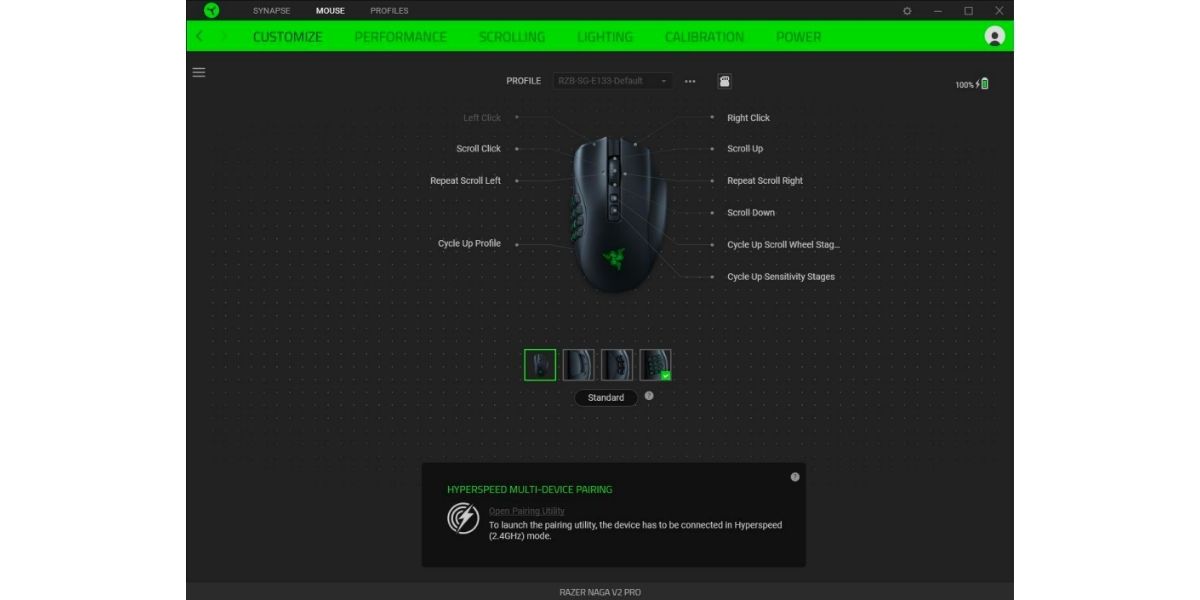
The Razer Synapse software allows users to customize the Naga Pro’s settings, including button assignments, DPI settings, and RGB lighting effects.
With onboard memory, you can save your personalized settings and take your customized gaming experience with you wherever you go.
The Importance of a Quality Gaming Mouse
Investing in a high-quality gaming mouse like the Razer Naga Pro offers numerous benefits, including improved accuracy, comfort, and customization options.
A quality Razer mouse can make all the difference in your gaming experience, ensuring that every click counts.
Battery Life and Charging
The Razer Naga Pro boasts impressive battery life, allowing you to game for hours without interruption.
Charging the mouse is simple using the included charging dock, which connects via USB port.
The Naga Pro also features power-saving options to help extend battery life even further.
Wireless Connectivity
With Razer’s Hyperspeed wireless technology, the Razer Naga Pro offers seamless, lag-free gaming. The Speedflex cable ensures that your movements are never hindered, allowing you to focus on your game without worrying about connectivity issues.
Customizable Scroll Wheel

The customizable scroll wheel on the Naga Pro sets it apart from other gaming mice. With adjustable resistance and programmable functions, the scroll wheel offers a personalized experience tailored to each gamer’s preferences.
Price and Value for Money
While the Razer Naga Pro comes with a higher price tag than some other gaming mice, its features, performance, and customization options make it worth the investment. In a price comparison with other gaming mice, the Razer Naga Pro offers excellent value for money.
Pros and Cons of the Razer Naga Pro
- Extensive customization options
- High-quality sensor and precision
- Comfortable ergonomic design
- Wireless connectivity
- Impressive battery life
- Higher price point
- Some users may find the number of buttons overwhelming
Additional Customization Features

When it comes to customization, the Razer Naga Pro goes above and beyond with its array of programmable buttons.
With up to two rows of 20 programmable buttons, gamers can assign macros, in-game commands, mouse buttons or even multimedia controls to suit their needs.
The Razer Synapse software allows for further personalization, including adjusting the RGB lighting effects on the Razer logo and scroll wheel.
A Comparison with the Razer Basilisk Ultimate
Another popular wireless gaming mouse in the Razer lineup is the Razer Basilisk Ultimate.
While both the Naga Pro and Basilisk Ultimate offer exceptional performance and wireless capabilities, there are some key differences between the two mice.
The Basilisk Ultimate features a more ergonomic design with a customizable scroll wheel resistance, while the Naga Pro stands out with its swappable side panels and extensive button options.
Ultimately, the choice between these two mice depends on personal preferences and the types of games played.
Connectivity Options
The Razer Naga Pro offers multiple connectivity options, allowing gamers to choose between a wired USB connection, wireless dongle, or Bluetooth connection.
The wireless dongle uses Razer’s Hyperspeed technology for a seamless, lag-free experience, while the Bluetooth option is ideal for those who want to save battery life or use the mouse with multiple devices.
The wired USB connection provides a reliable and consistent connection when wireless dongle options are not needed or desired.
Swappable Side Panels for Different Game Genres

The all three buttons and swappable two buttons and side panels included with the Razer Naga Pro cater to different game genres, making this mouse an excellent choice for gamers who play various types of games.
The two-button side panel is perfect for first-person shooters or battle royale games, providing quick access to essential commands without overwhelming the user with too many buttons.
The six-button side panel is ideal for MOBA (Multiplayer Online Battle Arena) games, giving players quick access to abilities and items.
The 12-button side panel caters to MMO (Massively Multiplayer Online) players, with two or six button side panel allowing for easy access to a large number of abilities, macros, or commands.
These swappable panels ensure that the Razer Naga Pro can adapt to any gaming situation.
Ideal for MMO Players
MMO players, in particular, will find the Razer Naga Pro to be an invaluable tool. The 12-button side panel allows for quick access to abilities, items, and commands, making it perfect for games like World of Warcraft or Final Fantasy XIV.
With its customizable six button panel button layouts and extensive programmability, the Razer Naga Pro is an MMO player’s dream come true.
Firmware Updates and Future Improvements

Razer is known for its commitment to improving its products through firmware updates and software improvements.
As a result, the Razer Naga Pro is likely to receive updates that further enhance its performance and features.
By investing in the Razer Naga Pro, gamers can be confident that they are purchasing a mouse that will continue to evolve and improve over time.
Comfort and Ergonomics
The ergonomic design of the Razer Naga Pro ensures that it remains comfortable during long gaming sessions.
With its textured grip and carefully designed shape, the mouse fits comfortably in the hand, reducing strain and discomfort.
In addition, the swappable side panels allow users to adjust them to find the perfect button layout for their grip style and game preferences.
Unintended Clicks and Button Placement
With so many buttons available, some gamers may be concerned about unintended clicks during intense gaming sessions.
However, the button placement on the side plates the Naga Pro has been carefully designed to minimize accidental clicks.
The buttons are slightly raised and angled, making it easier for users to differentiate between them and reducing the likelihood of inadvertent clicks.
Hyperspeed Wireless Technology

Razer’s Hyperspeed wireless technology ensures that the Naga Pro offers a lag-free wireless gaming mouse experience.
This technology provides a data transmission speed that is 25% faster than other wireless gaming mice, ensuring that every movement and click is registered instantly.
With Hyperspeed wireless, gamers can enjoy the freedom of a wireless mouse without sacrificing performance.
Mouse Feet and Glide Performance
It features high-quality PTFE (Polytetrafluoroethylene) mouse feet, ensuring a smooth glide across various surfaces.
These mouse feet reduce friction, allowing for precise movements and improved accuracy during gameplay.
The durable material also ensures that the mouse feet will last for an extended period of use.
Accessories and Add-Ons
In addition to the three swappable side panels, and charging dock, the Razer Naga Pro is compatible with several accessories that can enhance the gaming experience.
The Razer Mouse Dock Chroma, for example, not only charges the mouse but also adds customizable RGB lighting effects to your setup.
Gamers can also invest in a high-quality Razer mouse pad to further improve the glide and accuracy of the Naga Pro.
Final Thoughts: Is the Razer Naga Pro Worth It?

The Razer Naga Pro is an outstanding choice for gamers seeking a top-quality, customizable gaming mouse that can adapt to various game genres and personal preferences.
Its impressive performance, extensive programmability, comfortable design, and multiple connectivity options make it a worthwhile investment.
It can elevate your gaming experience to new heights and take it to the next level.
The Razer Naga Pro’s unique features, such as the swappable side panels, customizable scroll wheel, and Hyperspeed wireless technology, set it apart from other gaming mice on the market.
Its versatility makes it an ideal choice for gamers who play a wide range of game genres, from MMOs and MOBAs to first-person shooters and battle royale games.
The Razer Naga Pro also offers a sleek design and customizable RGB lighting, allowing users to personalize their setup and showcase their style.
With a wide range of accessories and add-ons available, gamers can further enhance their experience and make the most of their Razer Naga Pro.
While the price point may be higher than some other gaming mice, the value for money offered by the Razer Naga Pro is undeniable.
The combination of performance, customization, and comfort makes it a top choice for gamers looking to invest in a high-quality mouse that can adapt to their needs and preferences.
Ultimately, the Razer Naga Pro is a versatile, feature-rich gaming mouse that stands out as a top choice for gamers of all levels and preferences.
Its impressive capabilities and user-friendly design make it a worthy investment for those seeking to elevate their gaming experience.
Common Questions
Is wireless version of the Razer Naga Pro suitable for left-handed users?
Unfortunately it is designed primarily for right-handed users. However, Razer does offer other mice specifically designed for left-handed gamers, such as the Razer DeathAdder Left-Hand Edition.
Can I use the Razer Naga Pro with a console like PlayStation or Xbox?
It’s designed for use with PC and Mac computers. While some gaming mice can be used with consoles, compatibility varies and may be limited. It’s recommended to check with the console manufacturer for compatibility information.
Are the side panels compatible with previous Razer Naga models?
The swappable side panels are not compatible with previous Razer Naga models, as they have been specifically designed for the Naga Pro.
Can I adjust the weight of the Razer Naga Pro
No it does not have adjustable weights. However, its ergonomic design and comfortable grip ensure that it remains comfortable to use during extended gaming sessions.
Does it come with a warranty?
Yes, it comes with a limited manufacturer’s warranty. For specific warranty details and coverage, it’s recommended to check with Razer or the retailer where the mouse was purchased.
Table Of Contents
Razer Naga Pro
- Interchangeable Side Plates
- High-Precision 20,000 DPI Sensor
- Razer Hyperspeed Wireless Technology
- Customizable RGB Lighting
- Advanced Onboard Memory
Introducing the Razer Naga Pro, the ultimate wireless gaming mouse designed specifically for MMO, MOBA, and Battle Royale players.
With its customizable button configurations, ergonomic design, and cutting-edge technology, this high-performance mouse will elevate your gaming experience to new heights.
The Razer Naga Pro features three interchangeable side plates, each tailored to suit different game genres.
Choose between 2, 6, or 12-button configurations to optimize your gameplay and gain a competitive edge. Each button is programmable, allowing you to assign macros, hotkeys, and shortcuts with ease.
- Extensive customization options
- High-quality sensor and precision
- Comfortable ergonomic design
- Wireless connectivity
- Impressive battery life
- Higher price point
- Some users may find the number of buttons overwhelming