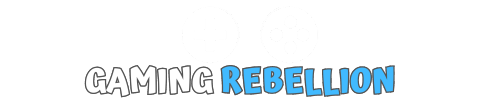For serious gamers looking for an upgrade, look no further.
The Logitech G600 is the perfect mouse for those who want a superior gaming experience.
With a high-back design that offers comfort and plenty of programmable buttons, it’s designed to feel natural and custom tailored to your PC gaming needs. And with its macOS compatibility, you can enjoy the best of both worlds in one device!
Level up your game with this top quality mouse – you won’t believe how responsive it is!
Enjoy smooth tracking on any surface thanks to advanced optical technology built into every button for maximum control when playing your favourite games.
You’ll also never have to worry about accuracy even at the highest speeds because of its powerful performance capabilities.
Our Verdict
The Logitech G600 is a great choice for MMO gamers, with 12 extra buttons on the side to play with. You'll also find a third button on the top which acts like a shift key to allow you to create even more actions on those 12 buttons. This does make it not ideal for those that use a fingertip grip as you'll possibly press it by accident. Overall a great choice!
- 20 Buttons
- Create Custom Profiles
- Good Layout of Buttons
- Comfortable
- Low Price
- Overcomplicated For Non MMO Games
- Not suitable for small hands and fingertip grip

Table of Contents
I first started using the Logitech G600 when I was looking for an MMO mouse. The goal was to get a bit more competitive in World of Warcraft.
I always struggled to keep up with other players’ abilities, even more so in PvP.
By using the Logitech G600, I was able to key-bind my abilities to the thumb buttons. Helping me to get off more abilities and cause a lot more damage.
You’re not just limited to MMO’s. This mouse and other ones like this work great with games like Fortnite. Something just to get your actions off quicker.
Now there are alot of gaming mice, what makes this one different?
Well like most accessories, it has its positives and its negatives. I wanted to write up this Logitech G600 review, to share my honest thoughts on this gaming mouse.
Logitech G600 Specs
Let’s have a quick look at the specifications of the Logitech G600 gaming mouse. This will help you to see whether this mouse is suitable for you and your needs.
Specs
- Wired Connection: USB 2.0
- Onboard Memory With 3 Profiles
- 20 Buttons
- DPI: 8,200
- Speeds: 160 Inches Per Second
Logitech G600 Size
It’s worth noting that all gaming mice are bigger than your typical mice. They have to be to make room for all of the extra buttons.
The Logitech G600 is a little bit wider than others. You do however get an extra finger button. So on the top you have three buttons instead of the standard two.
Button Layout Of Logitech G600

Logitech has put a lot of thought into the layout of the buttons on the G600. Something that does make them stand out against their competitors.
As already mentioned you have the three finger buttons on the top of the mouse.
On the right hand side you’ll find the 12 buttons, which are positioned perfectly under your thumb.
There are also an additional two action buttons on the top of the mouse, the scroll wheel can also tilt left, right and press down for an additional button.
The scroll wheel can then be used to browse through your different custom profiles.
Creating custom profiles for the Logitech G600 mouse is easy and intuitive.
At first it might seem a little complicated to have so many buttons at your fingertips. It is fairly straightforward to use and simply takes a little bit of patience and practice.
Logitech G600 Ergonomics

When it comes to getting a gaming mouse, the way the mouse fits in your hand is not always something people think about.
But it should be, after all you’re going to be using it for hours and hours at a time.
Depending on how you hold your mouse, will determine how comfortable you find the G600.
Even though the design has been well thought out and offers a lot of customisation.
If you grip your mouse with your claw or fingertips, you won’t find this one very comfortable.
It’s been specifically designed for people that use a mouse using their palm.
This is exactly how I play and I find this gaming mouse very comfortable to use. In fact, I can play games with the Logitech G600 for hours without feeling any kind of discomfort.
One thing to consider is what surface the mouse is going to be used on.
If the surface is not suitable then you’ll find it harder to move around. Making it feel very clumsy and slow.
Responsiveness & Sensor
Luckily most decent gaming mice are very responsive and have a decent sensor, the G600 is no different.
It features DPI of up to 8,200 and should reach speeds of around 160 inches per second, which is pretty decent and will suit most needs.
With the software provided, you can set the DPI manually.
This is ideal as you might not want the same DPI when playing a hardcore dungeon on WoW compared to a casual game such as Overcooked 2.
The sensor itself is smooth and you should experience good performance from it, no matter what kind of surface you’re using.
Although a good quality mouse mat is going to help keep movements even smoother.
Connectivity
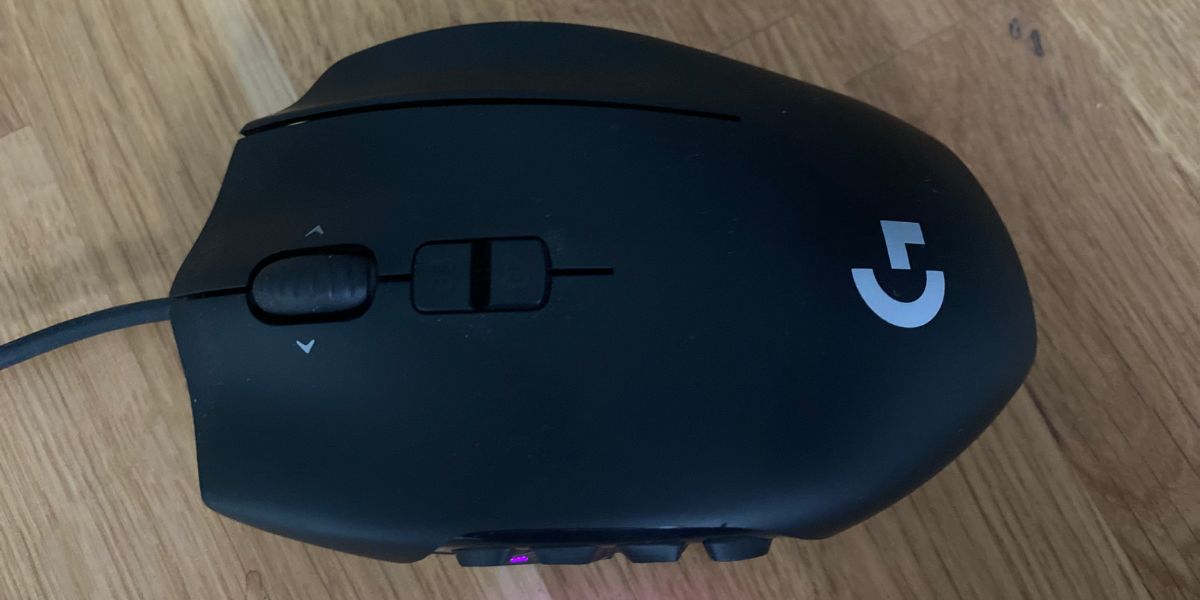
The Logitech G600 is a wired mouse and is connected using a 2.0 USB cable. Now I know this can put people off as they dont want the extra wires or feel that a wire restricts movement.
This is not the case, you might find more pro gamers using a wired mouse.
Wireless mice have come a long way and can generally keep up with the speeds of wired mice.
In fact some pro gamers are now using wireless as they don’t experience much if any lag.
Having said that, there is still the risk that a wireless connection will not be as quick as a wired connection.
So if you want to reduce the risk of lag or interference issues, the wired connection of the G600 can help a lot.
Logitech G600 Software

You can simply plug the mouse in and it’ll work.
If you want to use the buttons and use your key binds, you need to use the software that comes with it.
The software that comes with the Logitech G600 is fairly decent.
I wouldn’t say it’s as good as the Razer software, but it’s not too far off. For the money that this mouse costs, it’s a pretty decent program.
Not only that but its much better than 90% of its competitors.
One feature I really like is that the software will scan your system and try and locate any compatible games.
If it find one, it’ll then automatically update the mouse layout.
Perfect for saving you time having to set every button up manually.
With the accompanying software, you can create up to three profiles for different games or activities.
You can customize each profile with its own lighting settings, macros, or keybinds – all of which can be easily accessed with a simple click of the G7 and G8 buttons.
You can save your settings and profiles in onboard memory so that they are always ready when you need them.
Final Thoughts
The Logitech G600 is a great gaming mouse that offers plenty of features and customization options.
It’s designed for palm grip users, making it comfortable to use even during long game sessions.
The optical sensor provides smooth performance and the accompanying software allows you to customize your profiles with lighting settings, macros, or keybinds.
This USB wired mouse also has onboard memory so all your saved settings will always be ready when you need them.
With its affordable price tag and excellent build quality, the Logitech G600 makes an ideal choice for gamers who want reliable performance without breaking the bank.
Our Verdict
The Logitech G600 is a great choice for MMO gamers, with 12 extra buttons on the side to play with. You'll also find a third button on the top which acts like a shift key to allow you to create even more actions on those 12 buttons. This does make it not ideal for those that use a fingertip grip as you'll possibly press it by accident. Overall a great choice!
- 20 Buttons
- Create Custom Profiles
- Good Layout of Buttons
- Comfortable
- Low Price
- Overcomplicated For Non MMO Games
- Not suitable for small hands and fingertip grip