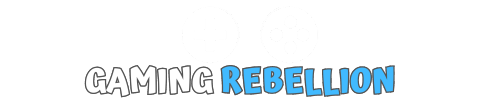As a gamer who’s experienced the frustration of dealing with a sluggish mouse in critical gaming moments, I know the importance of having the best gaming mouse in your arsenal.
Upgrading to a mouse that can match my skills was a game-changer, elevating my gameplay to a level I hadn’t imagined before.
Let me take you through my journey.

- Versatile Connectivity
- Customizable Button Plates
- Exceptional Precision
- Extended Battery Life
- Ergonomic Design

- Hero 25K Sensor
- Hybrid Switches
- Customizable Weight System
- Dual Connectivity
- Extensive Battery Life
I discovered a mouse that was more than just a peripheral; it became my ally in every virtual world I explored.
Precision, speed, ergonomics – finding the perfect gaming mouse transformed every movement into a seamless extension of my instincts.
Whether I was locked in a sniper duel in a first-person shooter or strategizing in a complex RTS game, my mouse played a pivotal role in enhancing my gaming experience.
In A Hurry? Here Are The Best Mice
- Best Gaming Mouse Overall – Razer Naga Pro
- Best Premium Gaming Mouse – Logitech G502 LIGHTSPEED
- Best Budget Gaming Mouse – Logitech G203
- Best Lightweight Wireless Mouse – Razer Viper V2 Pro
- Best Wireless Gaming Mouse – Razer DeathAdder V3 Pro
- Best Wired Gaming Mouse – Razer DeathAdder V2
- Best Gaming Mouse For Big Hands – Corsair Ironclaw RGB
- Best Gaming Mouse For Small Hands – SteelSeries Aerox 3
- Best MMO Gaming Mouse – Razer Naga Pro
- Best Ambidextrous Gaming Mouse – Logitech G Pro Wireless
Picture a mouse that seems tailor-made for your hand, with buttons strategically placed for ease of access and sensitivity finely tuned to respond to your slightest movements.
The satisfaction of using a mouse that not only boasts cool, customizable RGB lighting but also enhances your performance with its high-precision sensors and adaptable buttons is something every gamer should experience.
Join me as I delve deeper into the world of gaming mice, dissecting the features that distinguish the best from the mediocre.
My journey has taught me a lot, and whether you’re a veteran gamer or just starting out, this guide is crafted to help you find the gaming mouse that resonates with your style and meets your gaming needs.
The Best Gaming Mouse
Razer Naga Pro
- Weight: 116.7 g
- Dimensions: 11.9 cm (L) x 7.2 cm (W) x 4.3 cm (H)
- Buttons: 19 additional buttons
- DPI: Up to 20,000
- Grip Style: Claw & Palm
- Sensor: Focus+ 20K DPI Optical
- Battery Life: Up to 150 hours
As someone who's dabbled in everything from intense MMOs to fast-paced FPS games, I find the Razer Naga Pro to be a sterling companion.
Its ergonomic design fits snugly in the palm, providing comfort even during marathon gaming sessions.
The weight of 116.7 g strikes a perfect balance, offering enough heft for stability without causing strain.
The USP of the Naga Pro is its interchangeable side plates, allowing for seamless transition between different gaming genres.
Switching from a 12-button layout for MMOs to a simpler 2-button configuration for FPS games is a breeze, and the magnetic mechanism ensures a secure fit every time.
Performance-wise, the Focus+ 20K DPI Optical Sensor is a standout feature.
It offers remarkable precision and responsiveness, vital for competitive gaming. The option to switch between wired and wireless modes adds a layer of versatility, catering to both traditionalists and those who prefer a cleaner, cable-free setup.
The RGB lighting adds a touch of personalization, though it's more of a cosmetic feature than a functional one.
The Razer Synapse software, while initially daunting, offers a plethora of customization options that can enhance your gaming experience once you get the hang of it.
The Razer Naga Pro is not just a mouse; it's a versatile tool that adapts to your gaming style.
Whether you're raiding dungeons in an MMO, sniping in an FPS, or exploring vast open worlds, the Naga Pro is equipped to elevate your gaming experience.
It's a solid investment for any serious gamer looking to enhance their performance and enjoy a higher level of gameplay.
- High customizability with interchangeable side plates.
- Impressive battery life, reducing the hassle of frequent charging.
- High DPI range caters to various gaming needs.
- Ergonomic design provides comfort for different hand sizes and grips.
- Dual connectivity options enhance flexibility in gaming setups.
- Price point may be a bit steep for budget-conscious gamers.
- Mainly designed for right-handed users, which may not suit left-handed gamers.
- The Razer Synapse software, required for customization, can be complex for new users.
Logitech G502 LIGHTSPEED
- Weight: 114g
- Dimensions: 13.2cm (L) x 7.5cm (W) x 4.0cm (H)
- Buttons: 11
- DPI Range: 100 - 25,000
- Grip Style: Palm
- Sensor: Hero 25K
- Battery Life: 48-60 Hours
The Logitech G502 LIGHTSPEED has been a game-changer in my gaming arsenal.
Its ergonomic design and customizable weight system have made marathon gaming sessions a breeze, with no strain or fatigue.
The responsiveness, especially in FPS games, has significantly improved my gameplay.
I've particularly appreciated the hybrid switches, which offer a satisfying clicky feel without being overly loud.
The dual connectivity feature is a massive bonus.
I can easily switch between wired mode when charging and wireless mode for freedom of movement.
The G Hub software integration allows for deep customization, syncing perfectly with my other Logitech peripherals.
The only issue is the price, which might be steep for some.
However, considering the top-tier features and performance, it's a worthwhile investment for any serious gamer.
The Logitech G502 LIGHTSPEED is not just a mouse; it's a testament to Logitech's commitment to gaming excellence.
For those looking for a high-performance, versatile, and customizable gaming mouse, this is an outstanding choice.
Its few drawbacks are easily overshadowed by its strengths, making it a top recommendation for gamers seeking to elevate their gaming experience.
- Ergonomic Design: Fits comfortably in the hand, reducing fatigue during long gaming sessions.
- Customizable DPI Settings: Ensures precise control in various gaming environments.
- Highly Responsive: Maintains performance even at significant distances from the receiver.
- Easy-to-Use Software: Logitech G Hub offers extensive customization options.
- Versatile Customization: 11 programmable buttons cater to a wide range of gaming needs.
- Price: Slightly on the higher end, which might be a deterrent for budget-conscious gamers.
- Durability Concerns: Some users have reported issues like phantom clicks over extended use.
- Software Dependency: To unlock its full potential, the use of Logitech G Hub is necessary.
Logitech G203
- Weight: 84.6 g
- Dimensions: 11.7 cm (L) x 6.4 cm (W) x 3.8 cm (H)
- Buttons: 6
- DPI: Up to 8,000
- Grip Style: Fingertip
- Sensor: 1855
- Handed: Ambidextrous Shape
The Logitech G203 has been a recent addition to my setup, and it's been a game-changer.
It's designed for gamers who seek precision, comfort, and customization in a budget-friendly package.
The smooth tracking and responsive buttons made in-game actions more precise.
Programming the side buttons for specific game functions streamlined my gameplay significantly.
Its lightweight design is a plus for quick movements, though some may prefer a bit more heft.
The RGB lighting is a nice touch, allowing me to match it with my setup's aesthetic.
The absence of a hardware button to toggle the RGB settings meant relying on the software, which was a minor inconvenience.
Despite its compact size, it fit comfortably in my hand, though users with larger hands might find it a bit small.
Overall, for its price point, the Logitech G203 offers fantastic value, especially for gamers on a budget who don't want to compromise on quality and performance.
The Logitech G203 is an excellent choice for gamers looking for a high-quality, affordable mouse.
Its blend of ergonomic design, customization options, and reliable performance make it a standout option in its price range.
Whether you're an avid gamer or someone who needs a dependable mouse for everyday use, the G203 is a choice you won't regret.
- Ergonomic Design: Fits comfortably in the hand, reducing fatigue during long gaming sessions.
- Easy Customization: The additional buttons can be programmed for various functions, enhancing gaming efficiency.
- Consistent Performance: Reliable sensor and DPI settings ensure consistent gaming performance.
- Aesthetic Appeal: Sleek design with customizable RGB lighting adds flair to your gaming rig.
- Software Limitations: Some users may find the software for RGB control less intuitive.
- Size and Weight: Might not suit users preferring a larger or heavier mouse.
- RGB Customization: Lacks hardware button for quick RGB adjustments.
Razer Viper V2 Pro
- Weight: 58g – Ultra-light for swift movements
- Dimensions: 12.57cm (L) x 6.14cm (W) x 3.77cm (H)
- Buttons: 5 for enhanced control
- Connectivity: Offers both Wired & Wireless options
- DPI: Adjustable up to 30,000 for extreme precision
- Grip Style: Suitable for Claw & Palm grip styles
- Sensor: Razer Focus Pro 30K DPI sensor for flawless tracking
- Battery Life: Up to 80 Hours of uninterrupted gaming
The Razer Viper V2 Pro stands out as a remarkable feat in gaming mouse technology.
Tailored for gamers seeking precision, speed, and reliability, this mouse is a true game-changer. Its lightweight design, combined with cutting-edge features, offers an unparalleled gaming experience.
Whether you're a competitive FPS player or enjoy immersive RPGs, the Viper V2 Pro is designed to enhance your gameplay.
From the moment I unboxed the Razer Viper V2 Pro, its premium feel and performance were evident.
The lightweight design at 58g was a game-changer for me, significantly reducing wrist strain during long gaming sessions.
The ambidextrous shape catered perfectly to my hand, and the tactile response of the Optical Switches Gen-3 made every action feel instantaneous and precise.
As someone who values both performance and aesthetics in gaming gear, the sleek black design of the Viper V2 Pro was visually appealing, despite the absence of RGB lighting.
The battery life was impressive, easily lasting through my longest gaming marathons without the need for frequent charging.
The 30K DPI sensor's accuracy was noticeable in every game I played, from fast-paced shooters to strategy games, providing an edge that I hadn't experienced with other mice.
The absence of RGB didn't bother me, as the mouse's performance more than made up for it.
However, the persistent software installation prompts were a minor annoyance, although this did not significantly detract from the overall excellent experience with the mouse.
The Razer Viper V2 Pro is a top-tier choice for serious gamers.
Its blend of ultra-light design, exceptional sensor accuracy, and ergonomic build makes it a formidable tool in any gamer's arsenal.
While the price may be on the higher side, the investment is justified for the quality and performance it delivers.
If you're in the market for a gaming mouse that combines speed, precision, and comfort, the Viper V2 Pro is undoubtedly a top contender.
- Ultra-Lightweight: Enhances gaming speed and comfort.
- Exceptional Sensor Accuracy: Perfect for high-stakes gaming.
- Versatile Connectivity: Wired and wireless modes add convenience.
- Ergonomic Design: Fits comfortably in various hand sizes and grips.
- Long Battery Life: Reduces frequent charging interruptions.
- Sturdy Build Quality: Durable and reliable for long-term use.
- Price: Slightly higher priced, but a worthy investment for quality.
- No RGB Lighting: May not appeal to gamers who prefer aesthetic customization.
- Software Installation Nags: The auto-installer for Razer software can be intrusive.
Razer DeathAdder V3 Pro
- Weight: 61.7 g
- Dimensions: 12.8 cm (L) x 6.8 cm (W) x 4.4 cm (H)
- Buttons: 5
- Connectivity: Wireless
- DPI: 30,000
- Grip Style: Claw, Palm, Fingertip
- Sensor: Focus Pro 30K Optical
- Battery Life: 90 hours
The Razer DeathAdder V3 Pro is a notable contender in the gaming realm, striking a fine balance between ergonomic design and high-end gaming features.
Designed for right-handed users, this wireless mouse is a testament to Razer's commitment to quality and gamer-centric design.
The Razer DeathAdder V3 Pro impresses with its lightweight design, ergonomic comfort, and high-end performance features.
It's a formidable choice for serious gamers, especially those with larger hands seeking a wireless option.
While the price is on the higher side, the investment pays off in terms of the enhanced gaming experience it provides.
If you’re in the market for a top-tier gaming mouse that marries comfort with performance, the DeathAdder V3 Pro is a purchase you’re unlikely to regret.
- Ergonomic Design: Tailored for comfort, especially for gamers with larger hands.
- Lightweight: Enhances ease of movement, reducing hand fatigue.
- High DPI Range: Offers exceptional precision and customization.
- Long Battery Life: Ensures uninterrupted gaming sessions.
- Solid Build Quality: Durable and reliable for long-term use.
- Price: At $149.99, it is on the higher end of the gaming mouse market.
- No RGB Lighting: Some gamers might miss the aesthetic appeal of RGB lighting.
- Right-Handed Only: Not suitable for left-handed gamers.
Razer DeathAdder V2
- Weight: 88.0 g
- Dimensions: 12.3cm (L) x 6.26cm (W) x 4.04cm (H)
- Buttons: 7 Additional Buttons
- Connectivity: Wireless
- DPI: 20,000
- Sensor: 5G 14K DPI Optical Sensor
- Battery Life: 235 Hours
The Razer DeathAdder V2 Pro Wireless Gaming Mouse has been a staple in my gaming setup.
Its precise optical sensor and 20,000 DPI range have significantly enhanced my in-game accuracy and response times.
The ergonomic design reduces hand fatigue during long gaming sessions, and the wireless connectivity is flawless, with no noticeable lag compared to wired alternatives.
The ability to play while charging is a fantastic feature, ensuring that the game goes on, uninterrupted.
The battery life is impressive, easily lasting through multiple gaming sessions without needing a recharge.
However, it's not without its minor setbacks.
The mouse may feel a bit large for those with smaller hands, and over time, the rubber grips do show signs of wear.
But these are minor compared to the overall performance and quality of the mouse.
Razer DeathAdder V2 Pro Wireless Gaming Mouse is an exceptional choice for gamers seeking a blend of performance, comfort, and style.
Its advanced features and reliable build quality make it a worthwhile investment for any serious gamer.
If you're looking to elevate your gaming experience, this mouse is definitely worth considering.
- Highly Responsive: No lag or stuttering, perfect for competitive gaming.
- Ergonomic Comfort: Textured rubber grips and a sleek design make it a joy to use.
- Versatile Connectivity: Can be used while charging, ensuring uninterrupted gameplay.
- Impressive Battery Life: Long-lasting performance on a single charge.
- Premium Build Quality: Feels robust and durable, suitable for intense gaming.
- Size Specific: May be too large for gamers with smaller hands.
- Wear on Rubber Grips: Some users have reported wear over time.
- Charging Dock Issues: Occasional detection problems with the charging dock (if purchased).
Gaming Mouse Jargon Explained
As someone who’s navigated the complex world of gaming gear, I’ve learned a thing or two about what all these technical terms really mean for your gaming experience.
Let me share some insights from my own journey.
DPI (Dots Per Inch)
I remember when I first tweaked my mouse’s DPI setting. The difference was night and day.
A higher DPI means that slight movements of the mouse translate to large cursor movements on the screen, essential for rapid response in action-packed games.
However, I’ve also learned the importance of lower DPI settings for tasks requiring precision, like carefully lining up a sniper shot. The ability to switch DPI on the fly? It’s a feature I can’t game without now.
Polling Rate
Polling rate was a bit of a mystery to me at first, but I quickly realized its importance. It’s about how often your mouse reports its position to your computer.
Higher rates mean smoother cursor movements, a must-have for the competitive edge in fast-paced games. But a word of caution: higher polling rates can strain your CPU, so it’s all about finding that sweet spot.
Lift-off Distance
I used to wonder why my cursor would sometimes drift when I lifted my mouse. Then I learned about lift-off distance.
It’s especially crucial for those who, like me, often reposition their mouse. A low lift-off distance stops tracking as soon as you lift the mouse, eliminating unwanted cursor movements during those high-intensity moments.
Sensor Type (Optical vs. Laser)
Through trial and error, I’ve found that optical sensors, which use LED light, are generally more reliable for gaming.
They offer accuracy and consistent tracking on various surfaces. Laser sensors, although they work on more surfaces and offer higher DPI, can sometimes be too sensitive, making them less predictable in the heat of battle.
Macro Functions
Macro functions have been a game-changer for me, especially in MMORPGs and strategy games.
Programming complex commands into a single button press saves precious time and can give you a tactical advantage. It’s a feature that enhances gameplay efficiency significantly.
Ergonomics
Long gaming sessions taught me the importance of a comfortable mouse. Ergonomic designs vary, and I’ve learned it’s crucial to find a mouse that suits your grip style – be it palm, claw, or fingertip.
The right fit can prevent strain and improve your overall control and reaction time.
RGB Lighting
RGB lighting might seem just for show, but it’s more than that. It personalizes your gaming setup, and I’ve found it can even be functional, indicating different profiles or settings.
Plus, syncing it with my other gaming gear creates an immersive atmosphere that enhances the whole gaming experience.
Weight Adjustment
Adjusting the weight of my mouse was a revelation. Heavier mice offer stability and aid in precise movements, while lighter mice are better for quick, agile actions.
Personalizing the weight of the mouse to match my play style and comfort preference has been crucial for my gaming performance.
On-board Memory
The convenience of on-board memory became apparent to me when I started attending LAN parties. Being able to save my settings directly on the mouse means I can just plug in and play on any PC, with all my custom settings ready to go.
Ambidextrous Design
Finally, the option of an ambidextrous mouse design speaks to inclusivity. It’s great for left-handed players, but I’ve also found it useful for giving my dominant hand a break during long gaming sessions, helping reduce strain.
Understanding these terms has been key in my journey as a gamer, ensuring I choose a mouse that not only fits my gaming style but also enhances my overall experience.
What We Look For In A Gaming Mouse
As an avid gamer, I’ve spent countless hours with different gaming mice, and through my experiences, I’ve honed in on what really matters. Here’s my personal take on the key features I look for in a gaming mouse:
Resolution
When I talk about resolution, I’m referring to DPI (Dots Per Inch). It’s all about finding that sweet spot where the mouse responds to my movements with precision and speed.
I’ve played with high DPI settings in fast-paced games, where I need to react quickly, and it’s exhilarating.
But in games where accuracy is key, like when I’m sniping, I prefer a lower DPI for that extra control. The ability to switch DPI settings on the fly is a game-changer, and it’s something I can’t compromise on.
Wired versus Wireless
I’ve experienced both worlds here. Initially, I was all about wired mice due to their reliability and zero latency. But then I tried a high-quality wireless mouse, and the freedom of movement was a revelation.
Modern wireless technology has narrowed the gap in performance, and now I often lean towards wireless for the convenience and clean setup, especially since battery life and charging options have improved significantly.
Buttons and Customizability
Customizable buttons are a lifeline in my gaming arsenal. Being able to program macros and have essential commands right at my fingertips has elevated my gameplay.
I’ve had mice with just a few extra buttons and some with a plethora – the key is finding a balance.
Too few, and I miss out on quick actions; too many, and it becomes overwhelming. Software that allows easy customization of these buttons is a must for me.
Comfort and Grip Style
Comfort is non-negotiable. I’ve had sessions that stretched for hours, and a comfortable mouse makes all the difference. Ergonomic design is crucial, and I’ve found that it’s very personal.
I prefer a mouse that fits my grip style – I’m a palm grip player – and doesn’t strain my hand even after hours of play.
A mouse that caters to my grip style not only feels better but also improves my control and reaction time.
RGB Lights
I admit, RGB lighting is my guilty pleasure. It’s not just about the aesthetics (though a stylish setup is always a bonus); it’s about personalizing my gaming environment.
I love it when my mouse lights sync with my other gaming gear, creating an immersive atmosphere. RGB lighting has also been functional for me, with different color settings indicating different profiles or DPI settings.
In my journey as a gamer, these features have stood out as essential in a gaming mouse. It’s about balancing performance with personal comfort and style, ensuring every gaming session is not just effective but also enjoyable.

- Versatile Connectivity
- Customizable Button Plates
- Exceptional Precision
- Extended Battery Life
- Ergonomic Design

- Hero 25K Sensor
- Hybrid Switches
- Customizable Weight System
- Dual Connectivity
- Extensive Battery Life