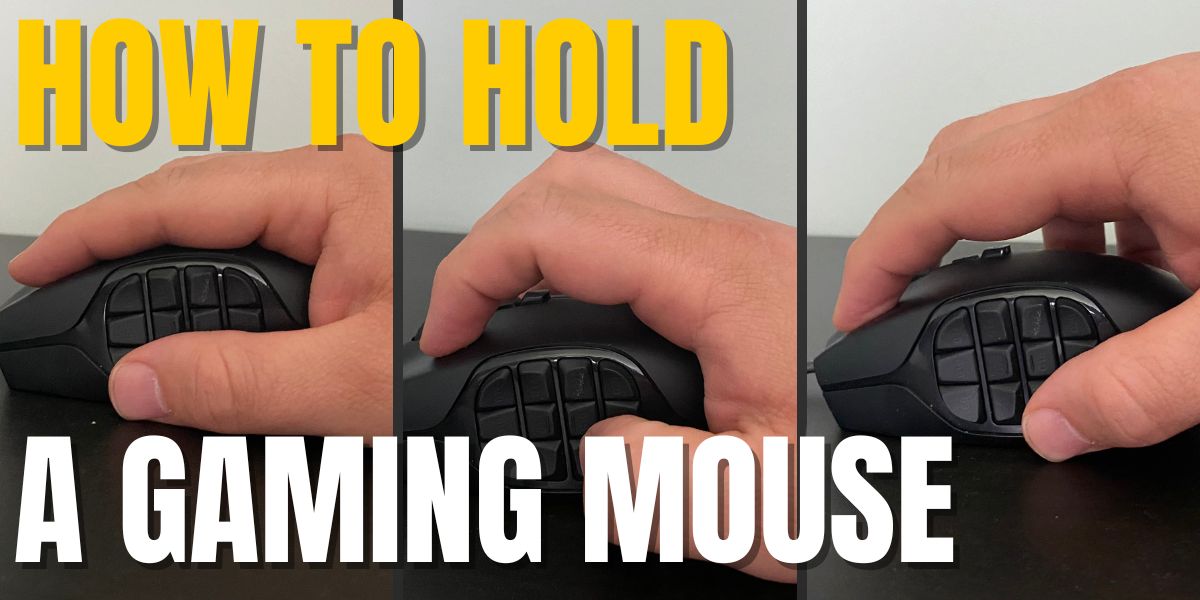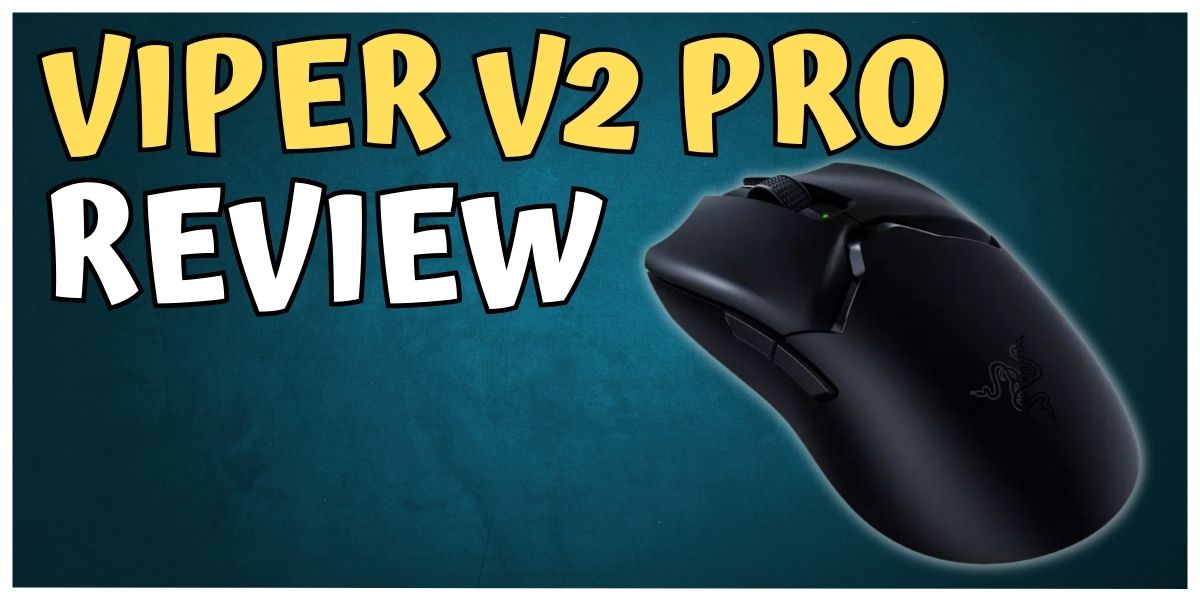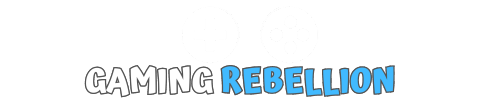As a hardcore gamer, you know that your gaming experience depends on several factors, including your system preferences, gaming equipment, and most importantly, your ability to control your moves and aim.
One thing that many gamers often overlook, however, is the the gaming mouse grip. Holding your gaming mouse incorrectly can not only be uncomfortable but also lead to repetitive strain injuries such as carpal tunnel syndrome and affect your gaming performance.
This is why you need to learn how to hold a mouse for gaming.
In this article, we will give you the ultimate guide on how to hold a gaming mouse correctly for the best gaming experience.
Understanding Gaming Mice

Before we dig into the different grip styles, it is important to understand the different types of gaming mice.
There are several features that make a gaming mouse or mice different from regular, computer mouse or mice. For starters, gaming mice tend to have higher DPI (dots per inch) ranges for better tracking and sensitivity.
They also often have more buttons, ranging from custom triggers to scroll wheels, which give gamers the ability to execute rapid clicks and other commands with ease.
There are three main types of grips that gamers can use, and each has its own unique characteristics and benefits.
Factors that Influence Mouse Grip
Before delving into the different types of grip styles and what each entails, it is important to note that several factors come into play when choosing a grip style.
Personal Comfort and Ergonomics
Your grip style for right mouse should primarily be dictated by what feels most natural and comfortable to you.
Some gamers may find it feels natural and more comfortable to grip the mouse tightly with their entire palm, while others may find precision in only using the fingertips.
It is also necessary to consider the shape and design of the gaming mouse, as certain models fit better in certain hand sizes.
Types of Games

The different types of games you play will also have an impact on your chosen grip style.
For example, gamers who mainly play first-person shooter (FPS) games will require a grip style that focuses on accuracy and control, while those who play massive multiplayer online (MMO) games will need a grip that allows for rapid button clicks and scrolling.
Role of Sensitivity and DPI in Determining Grip Style
The sensitivity and DPI of your gaming mouse can also impact your grip style.
High DPI ranges require less physical movement only your palm touches fingertips, which can make claw or fingertip grips particularly useful in FPS gaming.
Looking for a MMO mouse? Checkout our top recommendations here – https://gamingrebellion.com/gear/mouses/best-mmo-mouse/
Different Types of Mouse Grips
Each grip style has unique characteristics that cater to different playstyles and game types. Here are the four main types of grips that gamers use:
Palm Grip

The palm grip is a widely used grip style that involves placing the entire palm on the mouse and letting the fingers rest on the primary mouse buttons.
This grip style offers excellent control and support and is suitable for games that require longer hours of gameplay.
Gamers with larger hands or those who prefer comfortable and relaxed grip styles often prefer the palm grip.
However, some gamers with large hands may find the palm grip less optimal for rapid clicks required in games like FPS or the need middle finger used for precision control.
The palm grip style differs from the other grip styles in that it relies heavily on the user’s wrist for movement rather than fingers and forearm.
One crucial aspect to bear in mind when opting for palm grip is the size of the mouse. Choosing a mouse that fits your hand size is essential, as using a smaller mouse with long fingers in a palm grip may cause discomfort.
The shape and design of the mouse should also be taken into consideration.
For gamers with longer fingers, a larger mouse, designed to accommodate longer fingers to prevent gripping it too tightly is recommended.
The palm grip is ideal for games that require more significant movement, such playing games such as MMOs and strategy games, which do not involve rapid clicks.
The palm grip is also suitable for gamers with bigger hands or those who prefer comfort over the need for precision, making it a great grip style option for non-gamers alike.
Pros
- Comfortable grip
- Offers maximum control and support
- Easy movement over larger areas
Cons
- May not be suited for small hands
- Reduced accuracy compared to other grips
- Not optimal for games that require rapid clicks
Recommended Palm Grip Gaming Mice

- 20K DPI Optical Sensor
- 70 Million Click Durability
- Light-speed Actuation
- Chroma RGB Lighting Sync

- Designed with Esports Pros
- Ergonomic, Lightweight (80g)
- HERO 25K DPI Sensor
- 1ms LIGHTSPEED Connectivity
Claw Grip

The claw grip is a grip style that is similar to the palm grip, but with raised fingers that create a claw-like shape.
This claw grip style requires the user to arch their fingers while the palm rests on the back of the mouse and the fingertips rest on the mouse buttons.
Hence, the claw grip offers more precision and accuracy than the traditional palm grip does.
One of the significant benefits of the claw grip is that it provides better control over the mouse, particularly in FPS games.
This is because the two grips user’s index fingers sit higher on the buttons, making it easier to execute quick and accurate movements.
The claw grip is also suitable for gamers with smaller hands because it requires less space to grip the mouse.
However, one of the challenges with the claw grip style is that it can cause strain on the fingers and wrist with prolonged use.
Because the entire hand itself is arched more in this grip style, it can put extra pressure on the tendons in the user’s fingers and wrist, leading to discomfort or even injury.
Therefore, taking regular breaks and doing exercises to relieve the stress on the fingers and wrist is essential.
Overall, the claw grip style is ideal for gamers who aim and require greater precision and accuracy in their gameplay, such as in FPS games like Apex Legends or Counter-Strike: Global Offensive.
However, it’s important to keep in mind that the claw grip style may not be comfortable for everyone, and it may take time to build muscle memory and get used to it.
Pros
- Offers excellent control and precision
- Suited for games that require rapid clicks
- Optimal for games that require aim and accuracy
Cons
- Can cause strain on fingers and wrist if used for long hours
- Less comfortable compared to the palm grip
- May require time and practice to build muscle memory
Recommended Claw Grip Gaming Mice

- Ultralight 49g Design
- 32000 DPI PixArt Sensor
- Honeycomb Shell Durability
- Long-lasting Optical Switches

- 25% Faster Wireless Connection
- Dual HyperSpeed & Bluetooth
- 450-hour Battery Life
- 50 Million Click Durability
Fingertip Grip

The fingertip grip is another popular grip style used by gamers and involves using the index finger or only the fingertips to hold the mouse.
This grip style allows for maximum speed and accuracy of cursor move and is ideal for gamers who require precise and quick mouse movements.
With the fingertip grip style, gamers rest their fingertips on the mouse pad and buttons, allowing for swift and delicate movements with minimal force applied. This grip style provides the best control for small movements, which makes it suitable for games that require quick reflexes like MOBAs such game such as League of Legends and Dota 2.
It’s essential to note that using mouse grips the fingertip grip style requires minimal contact between the hand and the mouse, which can be uncomfortable for some gamers, especially those with larger hands.
Extended use of different mouse grips the fingertip grip style can cause strain on the fingers, and regular breaks and exercises to stretch and strengthen fingers are recommended.
When choosing a mouse for the fingertip mouse grip style, it’s crucial to select a mouse that is lightweight and small in size.
This is because the fingertip grip mouse handling style requires minimal contact between the palm and the mouse, making heavier mice more difficult to maneuver.
A mouse with a high DPI is also essential for this grip style, as it offers more precision for small movements.
In summary, the fingertip grip style mouse used is ideal for gamers who prioritize speed and accuracy, and it’s important to choose a mouse that is lightweight and has a higher DPI for optimal performance.
Additionally, taking breaks and doing hand exercises can alleviate the strain on the fingers with prolonged use.
Pros
- Offers maximum speed and accuracy
- Ideal for those who require rapid mouse movements
- Excellent control for small movements
Cons
- May cause strain on the fingers if used for extended periods
- Less comfortable compared to other grips
- Not as optimal for games where rapid clicks are required
Recommended Fingertip Grip Gaming Mice

- Ultra-lightweight 2.2 oz Design
- Dual Bluetooth & HyperSpeed Wireless
- Portable, Maximum Agility
- 950-hour Battery Life

- Ambidextrous, Super Lightweight
- Durable Honeycomb Design
- Quality Material Rigidity
- Drag-free Ascended Cord
Tips to Improve Your Mouse Grip
Now that you know the different grip styles and factors that influence your grip style, it is essential to learn how to improve your grip.
Exercises to Enhance Grip Strength and Flexibility
Simple exercises such as squeezing a stress ball or using hand grippers can help improve your grip strength and prevent fatigue.
It is also crucial to stretch your fingers, hands, and wrists regularly to prevent injuries such as carpal tunnel syndrome.
Correct Posture for Gaming
Maintaining a proper posture while hold a gaming mouse is essential for avoiding injuries and improving your grip.
Sit upright and ensure that your elbows are at a comfortable angle, and are supported by armrests if possible.
Regular Breaks to Avoid Strain and Injury
Taking breaks is essential for any gamer, as it allows you to rest your eyes, hands, and neck. It is recommended to take a 10-15 minute break after every hour of gaming.
Final Thoughts
So, as we discussed, knowing how to hold a mouse for gaming is crucial for any gamer who wants to get better at their favorite games.
Whether you prefer the palm grip, claw grip, fingertip grip, or hybrid grips, it’s essential to find the best mouse grip style that works best for you.
We covered the different types of grip styles, influencing factors, and tips to improve your grip and posture.
By understanding these factors, you can create an environment that maximizes your gaming experience, reduces discomfort, and minimizes the risk of injury.
With these guidelines in mind and by experimenting with different mouse grips and grip styles, you can find the grip style that suits you best, take your gaming experience to the next level, and become a true gaming expert.
So why wait? Put your knowledge into practice and get ready to dominate your favorite games!
FAQ
How do I know which grip style is right for me?
Finding the ideal grip style is a personal preference that depends on several factors, such as hand size, comfort level, and the type of games you play. We recommend experimenting with different grip styles and evaluating which one allows for the best control and accuracy.
Are there any exercises I can do to improve my grip strength?
Yes! Simple exercises like squeezing a stress ball or using hand grippers can help improve your grip strength and prevent fatigue.
Can the grip style impact my gaming performance?
Absolutely. By finding the grip style that feels most natural and comfortable for you, you can develop muscle memory and better control, allowing you to focus more on your gameplay.