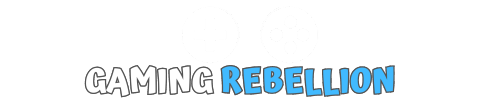Gaming chairs are essential for providing comfort and support during long gaming sessions. However, a common issue that many gamers face is their gaming chair sinking or losing height over time.
In this article, we’ll explore a few reasons why gaming chair keep going down, provide solutions to fix this issue, and answer some frequently asked questions related to sinking gaming chairs.
Key Takeaway
If your gaming chair keeps going down, it’s likely due to one of the following reasons:
- A faulty pneumatic cylinder: Over time, the seals in the cylinder can wear out, causing the chair to lose height.
- A worn-out or damaged hose clamp: If the clamp is not holding the cylinder securely, the chair may sink.
- Improper chair assembly: Misaligned components can cause excessive friction on the cylinder, leading to sinking issues.
To diagnose and fix the issue, inspect the chair for visible damage, tighten or replace the hose clamp if needed, and consider replacing the pneumatic cylinder if it’s faulty. Regular maintenance and proper assembly can help prevent sinking issues and extend the life of your gaming chair. ]
- Key Takeaway
- Understanding Gaming Chair Mechanics
- Common Reasons Why Gaming Chairs Go Down
- How to Diagnose a Sinking Gaming Chair
- Fixing a Leaky Pneumatic Cylinder
- Adjusting or Replacing a Hose Clamp
- Proper Gaming Chair Assembly Tips
- Maintaining Your Gaming Chair for Longevity
- When to Consider a New Gaming Chair
- Choosing the Right Gaming Chair for Your Needs
- Final Thoughts
- FAQ
Understanding Gaming Chair Mechanics
The role of the pneumatic cylinder

A pneumatic cylinder, also known as a gas lift, is responsible for the height adjustment of your gaming chair.
This metal cylinder underneath the seat contains compressed nitrogen gas, which helps maintain the gaming chair keeps it’s height when you sit on it.
The nitrogen gas creates pressure inside the cylinder, allowing the chair to support your weight at the desired height.
How the gas lift mechanism works
When you pull the height adjustment lever, the gas cylinder releases some of the compressed gas, allowing the chair to move up or down.
The correct height is maintained by the pressure inside the cylinder counteracting your weight.
When the adjust lever is released, the chair’s height should remain stable unless there is an issue with the cylinder or other components.
Looking for a gaming chair? Our guide on the best might be just what you’re looking for –
Check it out here
Common Reasons Why Gaming Chairs Go Down
Faulty pneumatic cylinder

One of the most common reasons for a sinking gaming or office chair, is a faulty pneumatic cylinder.
Over time, the seals in the cylinder can wear out, resulting in a slow release of gas and causing the chair to lose height.
This issue can occur in both gaming chairs and office chairs, as they often use similar pneumatic cylinders for height adjustment.
Worn-out or damaged hose clamp
A hose clamp secures the extendable cylinder to the chair’s base. If the part use a hose clamp is worn out or damaged, it may not hold the cylinder securely, leading to the chair sinking.
In some cases, the hose clamp may become loose over time due to regular use or vibrations from moving the chair.
Improper chair assembly
If the chair components are not aligned correctly during assembly, excessive friction on the cylinder may cause the chair to sink over time.
This issue can be caused by several reasons, by overtightening screws, misaligned parts, or failing to follow the manufacturer’s assembly instructions.
How to Diagnose a Sinking Gaming Chair
Identifying the source of the issue

To diagnose and repair the cause of your sinking gaming chair, first, inspect the chair for visible damage.
Examine the pneumatic cylinder, hose clamp, and other components for signs of wear or breakage.
Pay close attention to the metal cylinder underneath the seat, as this is often the source of sinking issues.
Checking for visible damage
If there’s no visible damage, pull the height adjustment lever while sitting in the chair. If the chair sinks even when the lever isn’t engaged, it may indicate a faulty cylinder or hose clamp.
In some cases, you may hear a hissing sound as gas escapes from the cylinder, which is a clear sign of a leak.
Related Article: Gaming Chairs For Short People
Fixing a Leaky Pneumatic Cylinder
Replacing the cylinder

To replace a faulty pneumatic cylinder, first, remove the plastic skirt covering the cylinder base.
Then, slide plastic tube from the old cylinder out and insert the new one.
Make sure to secure it properly with the hose clamp. Replacement cylinders can be purchased online or at office supply stores, but make sure to select one that matches the specifications of your chair.
Temporary fixes for minor leaks
For minor leaks, you can use duct tape or a PVC pipe method as a temporary fix.
Wrap duct tape around the chair cylinder, to create a barrier that prevents the chair from sinking.
You could measure the diameter and length of the cylinder and cut a PVC pipe to fit over it.
This will prevent the chair from sliding down the cylinder.
While these fixes may not be permanent solutions, they can provide temporary relief until you’re able to replace the cylinder.
Adjusting or Replacing a Hose Clamp
When to tighten the hose clamp
If the hose clamp is loose but not damaged, you can try tightening it to secure the cylinder first place and prevent the chair from sinking.
Be careful not to overtighten the clamp, as this can cause damage to the cylinder or other components.
Choosing the right replacement clamp
If the hose clamp is broken or damaged, you’ll need to replace it.
Make sure to select a clamp with the correct diameter and strength to hold the cylinder securely.
Replacement hose clamps can be found at hardware stores or online retailers.
Proper Gaming Chair Assembly Tips
Following manufacturer instructions
When assembling your gaming chair, always follow the manufacturer’s instructions to ensure proper alignment and prevent sinking issues.
Misaligned components can cause excessive friction on the pneumatic cylinder, leading to a shorter lifespan and sinking issues.
Ensuring correct alignment of components
Double-check that all screws and components of sinking chair are correctly aligned and tightened during assembly to avoid excessive friction on the pneumatic cylinder.
If you’re unsure about the assembly process, consult the manufacturer’s instructions or seek assistance from someone with experience in chair assembly.
Maintaining Your Gaming Chair for Longevity

Regular cleaning and inspection
Proper maintenance of your gaming chair can help prevent sinking issues.
Regularly clean and inspect the entire chair for signs of wear or damage, paying close attention to the pneumatic cylinder and hose clamp.
Keep an eye out for any visible signs of wear on the seals or other components, as this can indicate potential issues.
Avoiding excessive weight or strain on the chair
Always adhere to the weight limit specified by the manufacturer and avoid leaning back too forcefully to prevent damage to the chair’s components.
Exceeding the weight limit or putting excessive strain on the chair can cause the pneumatic piston cylinder to wear out more quickly.
When to Consider a New Gaming Chair
Signs of irreparable damage
If your gaming chair continues to sink despite attempting repairs, it may be time to consider purchasing a new chair.
Constantly sinking chairs can cause discomfort and poor posture, which can negatively impact your gaming experience and overall health.
Upgrading to a more durable or ergonomic model
When selecting a new gaming chair, look for models known for their durability and resistance to sinking issues.
Additionally, consider chairs with ergonomic features for improved comfort and support.
Some popular gaming chair brands include DXRacer, Secretlab, and Noblechairs.
Choosing the Right Gaming Chair for Your Needs
Factors to consider: comfort, adjustability, and durability
When shopping for a new gaming chair, prioritize comfort, adjustability, and durability to ensure a chair that will last for years to come.
Look for chairs with adjustable armrests, lumbar support, and a sturdy base to provide the best gaming experience.
Top gaming chair brands to consider
Research and read reviews to find the best chair for your needs.
Some popular gaming chair brands include DXRacer, Secretlab, and Noblechairs.
Each brand offers various models with different features, so take the time to compare and choose the one that suits your preferences.
Final Thoughts

Sinking gaming chairs can be frustrating, but understanding the common causes and knowing how to fix them can help you maintain your chair for years to come.
Remember to follow proper assembly instructions, perform regular maintenance, and replace damaged components when necessary.
With the right care, your gaming chair can provide comfort and support for countless gaming sessions.
FAQ
What is the average lifespan of a gaming chair’s pneumatic cylinder?
The average lifespan of a pneumatic cylinder in a gaming chair varies a few years, depending on factors such as usage, weight, and maintenance. However, with proper care, a cylinder can last several years before needing replacement.
Can I replace the pneumatic cylinder in my gaming chair on my own, or should I seek professional help?
Replacing the pneumatic cylinder in a gaming chair is generally a simple process that can be done on your own. However, if you’re unsure or uncomfortable with the process, you may want to seek assistance from someone experienced in chair repairs or assembly.
Do all gaming chairs come with a warranty? What does it typically cover?
Most gaming chairs come with a warranty, but the coverage and duration vary by manufacturer. Warranties typically cover defects in materials or workmanship but may not cover normal wear and tear or damage caused by misuse. Always check the warranty terms for your specific chair before making a purchase.
Are there any gaming chair models known for their durability and resistance to sinking issues?
Some gaming chairs are known for their durability and resistance to sinking issues, such as the Secretlab Omega and Noblechairs Hero series. When shopping for a new chair, look for models with high-quality components and positive reviews related to longevity and reliability.
What is the weight capacity of an average gaming chair, and can exceeding it cause the chair to sink?
The weight capacity of an average gaming chair ranges from 250 to 350 pounds, depending on the model and manufacturer. Exceeding the specified weight limit can cause the pneumatic cylinder to wear out more quickly, potentially leading to sinking issues over time. Always adhere to the weight limit specified by the desk chair manufacturer to ensure the longevity of your gaming chair.