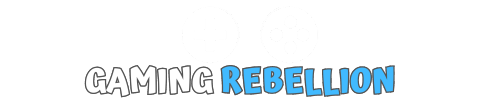Every gamer knows that an exhilarating gaming session isn’t just about the games you’re playing; it’s also about your comfortable gaming chair itself.
If you don’t sit correctly, even the most opulent gaming chair won’t prevent the toll of marathon gaming sessions.
Therefore, understanding How to Sit in a Gaming Chair properly to maintain the right sitting posture is crucial for both your health and gaming performance.
Key Takeaways
- Gaming chairs, when used correctly, can significantly enhance your gaming experience by improving posture and reducing discomfort.
- Adjusting the chair’s various components to fit your body measurements is essential for maximizing its benefits.
- Consistent use of correct sitting techniques in your gaming chair can prevent various health issues related to a sedentary lifestyle.
- Key Takeaways
- Why Choose Gaming Chairs Over Office Chairs?
- Understanding Your Gaming Chair
- Features and Benefits of a Gaming Chair
- How to Sit in a Gaming Chair: A Detailed Step-by-Step Guide
- Why Correct Sitting Posture Matters
- How to Maintain Good Posture During Long Gaming Sessions
- Common Mistakes to Avoid When Sitting in a Gaming Chair
- The Impact of Gaming Chairs on Performance and Health
- Final Thoughts
- FAQs
Why Choose Gaming Chairs Over Office Chairs?
Before we delve into the correct use of a gaming chair, let’s clarify why they are a superior choice compared to office chairs.
While a gaming chair and office chairs might look similar, the best gaming and ergonomic chairs are specifically designed with the gamer’s needs in mind.
Unlike a run-of-the-mill office chair, an ergonomic gaming chair ensures that your body posture is correct, supporting long periods of screen time. They provide lumbar pillow, for your neck and offer lumbar support for your lower back.
Many gaming chairs also come with adjustable lumbar support pillows, neck support, and seat depth adjustment, keeping your muscles active and maintaining your lumbar curve.

Understanding Your Gaming Chair
Now that you comprehend why gaming chairs are a preferable choice, let’s explore how to use your best gaming chair, correctly.
Gaming chairs come equipped with various features designed to support good posture and allow you to sit comfortably.
Most gaming chairs boast a seat tilt, reclining backrest, adjustable armrests, and seat height adjustment, providing you the option to sit upright or nestle your hips deep into the seat pan.
Features and Benefits of a Gaming Chair
Gaming chairs are packed with features that support your comfort and health during gaming sessions.
Let’s delve into some of these features and their benefits:
- Adjustable Seat Height: This allows you to maintain your feet flat on the floor, promoting better circulation and reducing pressure on your thighs.
- Adjustable Armrests: They relieve tension in your shoulders and neck, and prevent carpal tunnel syndrome by providing a resting place for your arms during gaming.
- Reclining Backrest: It allows for dynamic sitting, reducing the strain on your lower back.
- Ergonomic Footrests: These offer additional support, allowing you to shift positions and reduce pressure on your lower body.
- Seat Depth Adjustment: It ensures that your thighs are fully supported, improving blood circulation.
Having the a good chair is going to make it easier to sit on it properly. Check out our guide on the best gaming chairs
How to Sit in a Gaming Chair: A Detailed Step-by-Step Guide
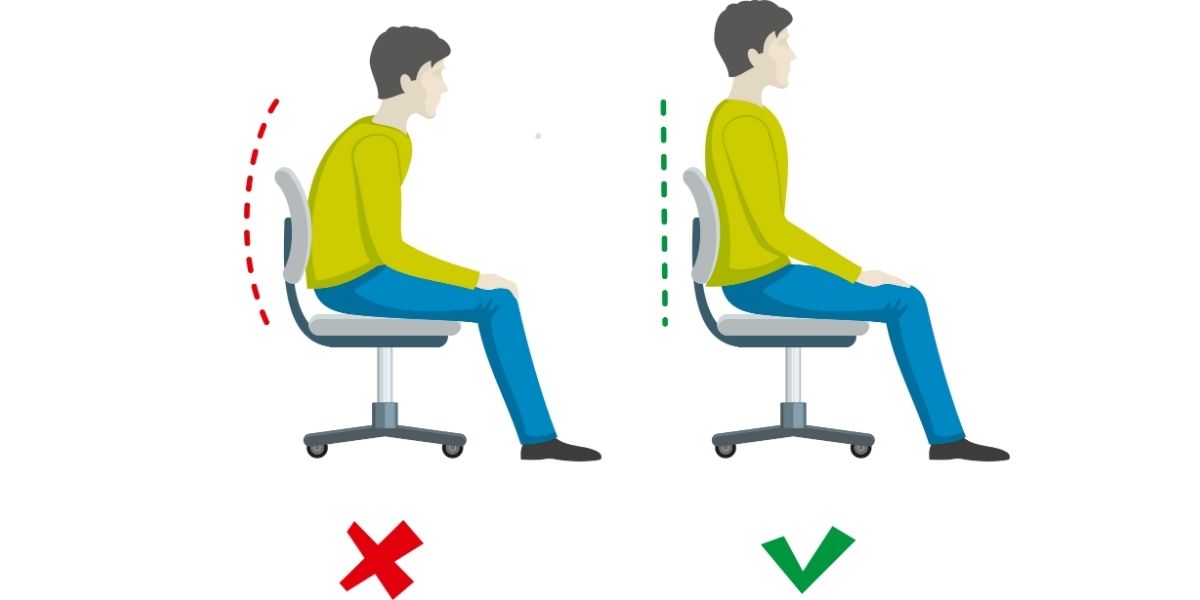
Maximizing the benefits of your gaming chair involves more than just sitting down and starting your gaming session.
Proper use of the ergonomic chair itself is vital to ensure it supports your posture and comfort during extended play times.
Here’s a more detailed step-by-step guide:
- Adjust the Seat Height: Your feet should be flat on the floor, with your knees at a 90-degree angle. This position helps distribute your body weight evenly and maintains balance. Most gaming chairs come with a pneumatic adjustment lever for easy height customization.
- Check the Seat Depth: When you sit back against the chair, you should be able to fit 2-3 fingers between the edge of the seat and the back of your knees. This space ensures that your lower back is pressed against the lumbar support and reduces pressure on the back of your thighs.
- Adjust the Backrest: Align the lumbar support with the curve in your lower back to maintain its natural curve. This alignment prevents the lower back from flattening out, which can lead to lower back pain over time. Some gaming chairs offer adjustable backrests that allow you to change the angle for maximum comfort.
- Position Your Arms: When your arms are on the armrests, they should form a 90-degree angle. Your shoulders should be relaxed, not hunched or overstretched. Adjustable armrests can help you achieve the right positioning for your unique body shape and desk height.
- Maintain a Good Posture: Keep your back against the chair’s backrest and avoid slouching or leaning forward. Your body should form an ‘S’ shape, following the body’s natural curves. This posture allows your muscles to stay engaged, preventing muscle fatigue and strain.
- Move Around: Even with perfect posture, sitting for extended periods can lead to muscle stiffness and discomfort. Incorporate small movements, such as adjusting your sitting position or performing a light stretch, every 30 minutes to keep your muscles active and your circulation flowing.
- Take Regular Breaks: Stand up and walk around for a few minutes every hour to give your body a break from the sitting position. This change in position helps keep your muscles flexible and your mind focused.
Why Correct Sitting Posture Matters
Correct posture isn’t just about looking good.
It’s a crucial aspect of your physical health and gaming performance.
Here’s why:
- Prevents Musculoskeletal Problems: Poor posture can lead to conditions like back pain, carpal tunnel syndrome, and neck pain. Correct posture helps avoid these issues.
- Boosts Energy Levels: Good posture promotes better circulation and breathing, thereby improving energy production.
- Improves Concentration and Productivity: With your body in alignment, it’s easier to focus, which is essential for gamers.

How to Maintain Good Posture During Long Gaming Sessions
Extended gaming sessions can be tough on your body, particularly if you’re not mindful of your posture.
Here’s how you can maintain good posture and comfort during those marathon gaming stints:
Warm-Up Exercises
Starting your gaming session with some light warm-up exercises can prime your body for prolonged sitting.
Target the neck, shoulders, wrists, back, and legs with gentle stretching exercises.
This routine can help loosen up your muscles, improve blood flow, and make it easier to maintain a healthy posture.
Regularly Check Your Posture
Every 20 to 30 minutes, do a quick self-check to ensure that you’re maintaining a good posture.
Make sure your back is against the chair, with the neck and lumbar support being correctly positioned at the curve of your lower back, feet are flat on the floor, and your elbows are at a 90-degree angle when using the keyboard or controller.
Frequent Movement
Staying in the same position for too long can lead to stiffness and discomfort. Every 30 minutes, shift your position slightly.
Adjust how you’re sitting, stretch your legs, or gently roll your neck and shoulders. These minor adjustments help to keep your muscles active and your circulation flowing.
Stand and Stretch
Every hour, take a few minutes to stand up and stretch your entire body. Extend your arms, roll your shoulders, twist your torso, and stretch your legs. This change in position gives your body a break from the sitting posture and helps to maintain muscle flexibility.
Practice Strengthening Exercises
Incorporate exercises that strengthen your core and back muscles into your regular workout routine. These muscles play a critical role in maintaining good posture. Yoga, Pilates, and other forms of strength training can be beneficial for spinal muscles.
Stay Hydrated and Eat Healthily
Staying hydrated and snacking healthily can help you maintain energy levels and focus, which can indirectly be improved posture and promote better posture.
When you’re dehydrated or hungry, you may start to slouch or lean towards the screen.
Keep a water bottle at your desk and opt for healthy snacks like nuts, fruits, and protein bars.
Remember, maintaining good posture isn’t just about sitting correctly.
It involves regular movement, conscious body checks right posture, healthy habits, and even your gaming setup. By following these guidelines, you can enjoy your gaming sessions while ensuring your body is well cared for.
Common Mistakes to Avoid When Sitting in a Gaming Chair

Not Adjusting the Chair to Your Body
The adjustability of a gaming chair is its greatest asset. Not taking the time to fine-tune the chair’s settings to your body’s measurements means you’re not taking full advantage of its benefits.
Adjust the height, seat depth, armrests, and lumbar support to ensure the chair fits your body like a glove.
Over-reliance on the Chair’s Support
While a gaming chair provides excellent support for your back and neck, it’s not a substitute for maintaining an active body posture. Even when seated, your muscles need to be engaged to support your spine correctly.
If you’re completely relying on the chair’s support to sit upright, you’re likely not keeping your muscles active, which is crucial for long-term spinal back health benefits.
Ignoring the Armrests
Armrests are more than just a place to rest your hands. They play a crucial role in maintaining a proper upper body posture. Ignoring them or setting them at an inappropriate height can lead to shoulder and neck strain over time.
Sitting on the Edge of the Chair
Gaming chairs are designed for you to sit back and make use of the chair and whole seat. Sitting on the edge of your seat negates the support the chair provides, putting extra strain on shoulder muscles, your thighs and lower back.
Crossing Your Legs
While it might feel comfortable in the short term, crossing your feet firmly between your legs can cause a misalignment in your spine, leading to back and neck pain. Always try to keep your feet flat on the floor, supporting your weight evenly.
Reclining Too Much or Too Little
Both reclining too much and too little can be problematic.
Reclining too much from a neutral sitting position can cause you to strain your eyes and neck when looking at your screen, while reclining too little can cause your lower back to flatten against the chair, leading to discomfort.
Find a reclining position that maintains your spine’s natural curves while keeping you comfortable.
By avoiding these common mistakes, you can ensure that your gaming chair serves its purpose: enhancing comfort, promoting better posture, and contributing to a better gaming experience.
RELATED ARTICLE – SecretLabs Review
The Impact of Gaming Chairs on Performance and Health

A good gaming chair, when used correctly, can have a profound impact on your gaming performance and health.
By providing the right support and comfort for bad posture, it enables you to focus better on your games.
Furthermore, it helps maintain proper posture, reducing the risk of chronic conditions like back pain and carpal tunnel syndrome.
Final Thoughts
Mastering the art of sitting in a gaming chair properly is essential for every gamer.
These ergonomic gaming chairs good, designed for comfort and support, are more than just a fancy accessory for your gaming station.
They are a tool that, when used correctly, can improve your gaming experience, prevent potential health issues, and even elevate your performance.
To make the most of your chair, ensure you adjust it to your body’s measurements and maintain a neutral sitting position.
Take advantage of the chair’s features such as lumbar and neck support, adjustable armrests, and seat tilt to optimize your comfort.
Remember to regularly move and stretch, even when immersed in a game, to keep your muscles active and avoid stiffness.
In the world of gaming, attention to detail can give you the competitive edge you need.
By understanding how to sit in a gaming chair correctly, you’re taking a critical step towards not only improving your gaming skills but also prioritizing your health.
So game on, knowing that your gaming chair has your back—quite literally!
FAQs
Are gaming chairs good for your posture?
Yes, if used correctly, gaming chairs can improve posture and provide support, particularly for your neck and lumbar spine.
Why is it necessary to adjust the height of a gaming chair?
Adjusting the height of your gaming chair ensures your feet are flat on the ground and your knees are at a 90-degree angle. This position distributes your weight evenly, reduces strain on your lower back, and promotes better blood circulation.
Do all gaming chairs have adjustable armrests?
While not all, many gaming chairs come with adjustable armrests for added comfort and to support a natural position for your arms while playing games.
Can gaming chairs help with carpal tunnel syndrome?
Yes, with a proper sitting posture and the use of ergonomic features like adjustable armrests and ergonomic footrests, gaming chairs can help prevent conditions like carpal tunnel syndrome.
Is it bad to recline in a gaming chair?
Not at all. Reclining can actually help reduce pressure on your lower back, especially during long gaming sessions. Just ensure that when you recline, your feet can still comfortably reach the floor or a footrest and your body is supported.