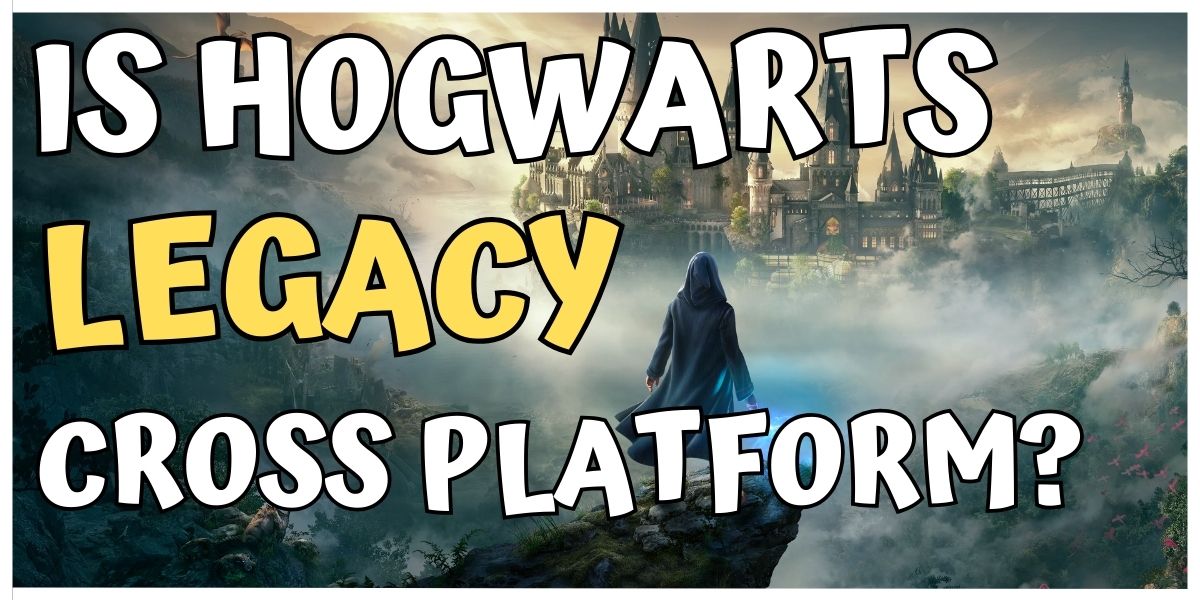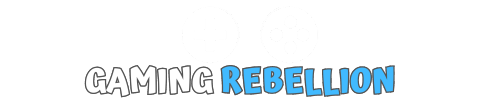Overwatch, Blizzard Entertainment’s popular team-based first-person shooter, continues to evolve as the gaming landscape shifts.
One of the most frequently asked questions about Overwatch is whether it is cross-platform.
With the gaming industry shifting towards crossplay and cross-platform play, players are eager to experience the thrill of teaming up with friends across different platforms.
If you’re wondering, “is Overwatch cross platform?”, the answer is yes!
In this comprehensive guide, we’ll explore the ins and outs of Overwatch’s cross-play capabilities in 2023, from setting up cross-play to addressing fairness concerns and its impact on the upcoming Overwatch 2.
Join us as we delve into the world of Overwatch cross-play and its potential to revolutionise the way we play together. In this comprehensive guide to support crossplay here, we’ll explore the ins and outs of
Key Takeaways
- Overwatch has enabled cross-platform play, allowing gamers on different platforms to connect and engage in cooperative gameplay.
- Players can opt in or out of cross-play, with the potential benefits of improved queue times and enhanced social experiences.
- Overwatch 2 will offer full cross-play support between PC and console players, as well as some limitations for Cross Platform Progression.
Cross-Platform Availability

Overwatch has taken a significant step forward by enabling cross-play, allowing gamers on different platforms to engage in cooperative gameplay.
Cross-play is available on a wide range of platforms, including PC, Xbox One, Xbox Series X/S, PlayStation 4, PlayStation 5, and Nintendo Switch.
Regardless of their console, all Overwatch 2 players must possess a Battle.net account in order to participate in cross-play.
Enabled by default for all players, cross-play is set to expand the horizons of Overwatch’s gameplay experience.
Furthermore, upon completion of the account linking process or simply playing on PC, all players will be rewarded with a Golden Loot Box.
Cross-Play Launch Date
Although the release date for Overwatch cross-play has not been confirmed, anticipation is building as we expect its arrival within the coming weeks.
To put things into perspective, crossplay was initially implemented in Overwatch back in June 2019.
As we eagerly await more information, keep an eye out for updates from Blizzard Entertainment regarding this game-changing feature.
Supported Platforms
Cross-play is supported on an array of platforms: Windows PC, PS4, PS5, Nintendo Switch, Xbox One, and Xbox Series S/X.
To enable cross-play with other games, console players must link their game accounts to Battle.Net.
This process not only ensures a seamless cross-play experience, but also has the potential to decrease queue times by enabling players from different platforms to join the same match.
Blizzard Entertainment remains committed to ensuring fair play and enforcing rules across all platforms, implementing cross-platform bans when necessary to maintain a level playing field.
Setting Up Cross-Play
To enable cross-play on console, players must link their console game accounts to their Battle.Net account.
This process is relatively straightforward, requiring the player to log in to their console game account and connect it to their Battle.Net account.
PC players are in luck; they don’t need to set anything up to participate in cross-play.
This is because of their existing Battle.Net account allows them automatic access.
It’s worth noting that a Battle.Net account is required for all players, even if they do not intend to use one account for the cross-play feature.
Linking Console and Battle.net Accounts
To link console accounts and Battle.net accounts in Overwatch, players need to log in to Overwatch via their console account after linking their console accounts first.
This can be done by visiting https://account.battle.net/connections and following the instructions provided.
Once the accounts are linked, console players will be able to enjoy the benefits of cross-play, including teaming up competitive games with friends on other platforms.
Opting In or Out of Cross-Play
Players can access the option to opt in or out of cross-play in Overwatch from the account settings or in-game menu.
While console players have the choice to opt out of cross-play at any time by accessing the Overwatch menu or their console account settings either.
It’s important to consider the potential benefits of cross-play, such as improved queue times and an expanded social experience.
Gameplay Modes and Features

With cross-play enabled, players can enjoy Quick Play, Arcade, and Custom games across platforms.
Voice chat is also accessible across platforms, allowing seamless communication between teammates during matches.
Competitive mode is divided into two groups: console and the PC player.
To keep competitive players and maintain balance non competitive game modes, PC players will only be matched with other PC players in competitive matches.
Accessible Game Modes
Overwatch offers an assortment of game modes to cater to different playstyles and preferences, including Control, Escort, Hybrid, and Push, as well as Capture the Flag, Deathmatch, and Elimination.
With cross-play enabled, players can access Quick Play, Arcade, and Custom games, providing diverse gameplay experiences that can be shared with friends on different platforms.
Competitive Play Restrictions
When it comes to competitive play in cross-play Overwatch, balance is crucial.
For this reason, Competitive mode features two distinct groups: the console player and the PC player.
PC players will only be matched with other PC players in competitive matches to maintain fairness, as mouse and keyboard players tend to have an advantage over their console counterparts.
This separation ensures that all players have an equal opportunity to climb the competitive ranks and prove their skills on the battlefield.
Balancing and Fairness Concerns

To address balancing and fairness concerns in cross-play, aim assist is disabled by default for console players when grouping up with PC players.
Additionally, players’ expectations are high.
Battle.net Battletag will be displayed in the console player in games, with their own console player username only appearing on leaderboards and friend lists.
These measures help maintain a level playing field, ensuring that all players can enjoy a fair and enjoyable gaming experience.
Aim Assist Settings

Aim assist can provide console players with an edge over PC players, so it is disabled by default when playing in cross-play.
Players can choose to enable or disable aim assist in the game settings, depending on their preferences and the input devices they are using.
Disabling aim assist can also aid in reducing queue times, as it ensures all players are on a level playing field.
Separate Leaderboards
With cross-play enabled, players’ play is enhanced.
Battle.net Battletag will be visible in-game, while their console username will be displayed on top 500 leaderboards and friend lists.
Furthermore, there will be distinct leaderboards for PC players and console players, reflecting the differences in input devices and ensuring fair competition across platforms.
Social and Friend Management

Adding friends on the Overwatch console will also add them to the same party in the account settings Battle.Net friend list, making it easy to connect with friends across different platforms.
Opting out of cross-play, however, will result in only being able to view console account friends in the friends list and not Battle.Net friends.
To accommodate players from different regions, Blizzard has merged friend lists from various regions into a single global list, allowing players from separate region to group up with friends from other regions except for China.
Usernames and Battle Tags
Usernames and BattleTags serve different purposes in Overwatch.
Usernames are the monikers selected by players for their accounts, while BattleTags are player-selected aliases that identify their Battle.Net accounts do not need to be unique.
To create a BattleTag, players must log in to their Battle.net account and select the “Create a BattleTag” button, then input a BattleTag of their choice.
In cross-play, the Battle.net BattleTag will be visible to teammates and opponents, while the console username will be displayed on leaderboards and friend lists.
Adding Friends Across Platforms
In Overwatch, it is possible to add friends across platforms and enjoy the game together. Adding friends on the console will automatically add them to the Battle.Net friend list, making it easy to connect with friends across different platforms.
Console players can still utilize Xbox Live or PSN to add friends from their own console in Overwatch 2, and to add PC players as friends, console players must utilize the PC player’s Battle tag.
Impact on Queue Times

Cross-play has the potential to improve queue times in Overwatch, given the larger player base. However, disabling cross-play on console may result in longer wait times due to a reduced player pool.
Finding the right balance between cross-play and queue times may be a delicate balancing act, but with careful consideration, players can enjoy shorter wait times and a more diverse gaming experience.
Potential Improvements
Reducing queue times in Overwatch could be achieved by encouraging players to queue for multiple roles or including a tank player in their party when queuing.
Moreover, if players find themselves in a lengthy queue for a specific role, they could consider swapping to a flex role or selecting an alternative role to increase the number of available players.
Disabling Cross-Play
Disabling cross-play in Overwatch is possible by navigating to the game’s options menu and selecting Gameplay > General > Cross-Platform. Play to turn it off. Additionally, players may block cross-network play from their console’s settings.
While this may result in longer waiting times due to a reduced player pool, it allows players to choose their preferred gaming experience.
Rules Enforcement and Bans

In the world of Overwatch cross-play, rules enforcement and bans are essential to maintain a fair and enjoyable gaming environment.
Players who have been banned will still be able to play on a different platform linked to their Battle.Net account, unless they have been banned for a more serious offense violation or their Battle.Net account has been deactivated.
By enforcing rules and issuing bans when necessary, Blizzard ensures that all players can enjoy the game without encountering unfair or disruptive behavior.
Cross-Platform Bans
Cross-platform bans are bans that are applied to a player’s account across all platforms connected to their Battle.Net account.
While specific cross-platform bans in Overwatch have not been identified, their existence serves as a reminder of the importance of fair play and adherence to the rules in the gaming community.
It is important to remember that all players should be held to the same standards, regardless of the platform they are are playing the other games, on.
Cross-platform bans are a reminder that all players should be held accountable for their actions.
Severe Rule Violations
Players who violate the rules in Overwatch may be subject to silencing, suspension, or even ban from the game.
Sanctions in Competitive Play are more stringent due to the earnest nature of the mode.
Leaving a game early or being removed due to inactivity can result in a 75% penalty to all XP gains, and if a player’s account is banned from Competitive Play three times over separate seasons, it may be subject to a permanent ban from Competitive Play.
Cross-Progression and Stats
Cross-progression is not available in Overwatch, meaning that cosmetics, leveling, and endorsement levels are tied to each specific platform.
However, stats and skill ratings won’t be reset for cross-play in Overwatch, ensuring that players can continue to track their progress and achievements across different platforms.
Platform-Specific Progression
In Overwatch, PC progress and stats are distinct from console progress and stats, meaning that progress and stats earned on PC will not be reflected on console and vice versa.
This separation allows players to focus on their progress and achievements on their preferred platform, while still enjoying the benefits of cross-play with friends on other platforms.
Stat and Skill Rating Preservation
Preserving stats and skill ratings across platforms in Overwatch is possible, as all matches, ranks, achievements, skins, and stats are cross-platform and can be accessed from any of the linked accounts at any time.
This ensures that players can continue to track their progress and achievements, regardless of the platform they choose to play on.
Overwatch 2: Cross-Platform Features
The upcoming Overwatch 2 promises to build upon the foundation of cross-platform play established in the original game.
The sequel will offer cross-play between PC and consoles, with input pool restrictions in place unless Battle.Net accounts are merged.
Cross-progression will also be available in Overwatch 2, albeit with some limitations.
Cross-Play Support
In Overwatch 2, full cross-play support is enabled across all platforms, including PC and all supported consoles.
Friends can be added on other platforms via Battle.Net and gameplay can begin, although input pool access and cross platform support is restricted unless a Battle.Net account is merged.
The expanded cross-play capabilities in Overwatch 2 will further enhance the social gaming experience and bring players together like never before.
Cross-Platform Progression Limitations
Cross-platform progression in Overwatch 2 allows players to transfer their progress and items from the original game into the sequel.
However, this feature comes with some limitations, such as the inability to transfer progress between different platforms, like PlayStation 4 and Xbox One.
Despite these limitations, the introduction of cross-progression in Overwatch 2 will provide players with a more seamless gaming experience across platforms.
Final Thoughts
Overwatch’s first cross platform support and-play capabilities in 2023 have opened up new possibilities for players to connect and enjoy the game together, regardless of their platform.
While some limitations and challenges remain, the implementation of cross platform support and-play has made the world of Overwatch more inclusive and engaging than ever before.
As we eagerly anticipate the release of Overwatch 2 and the further expansion of support crossplay across-platform features, one thing is certain: the future of Overwatch is brighter and more connected than ever.
Frequently Asked Questions
Is Overwatch cross platform ps4 and PC?
Yes, Overwatch 2 is cross platform between PlayStation 4, PlayStation 5, Xbox One, Xbox Series X and S, Nintendo Switch, and PC. You can link one account to your Battle.Net account to play with friends across any of these platforms regardless of where you’re playing.
Is Overwatch 2 cross play between PC and Xbox?
Yes, Overwatch 2 has cross play between PC and Xbox, allowing players to experience the multiplayer game across multiple platforms and with their friends no matter what console they are on.
This also includes cross-progression so you can keep all your unlocks regardless of the different platform used.
Can Xbox and ps4 play Overwatch comp together?
Unfortunately, players on different platforms cannot team up together to compete in ranked matches of Overwatch 2. and PC player and console gamers will have separate leaderboards and ladders.
While matchmaking should be relatively easy across all four platforms, cross-platform competition is not possible at this time.
Is overwatch crossplay?
Yes, Overwatch 2 supports crossplay, allowing players to join the same pool as their friends on any platform. However, Blizzard has implemented a separate matchmaking pool for players on different systems when it comes to competitive games
Table Of Contents
Cross Play Games
-
Is Sea of Thieves Cross Platform? How To Crossplay on Xbox & PC
-
Is Hogwarts Legacy cross platform? Cross-play explained for PlayStation, Xbox, PC & Nintendo switch
-
Is Far Cry 5 Cross-Platform?
-
Is Fortnite Cross Platform? & How To Enable Fortnite Crossplay?
-
Apex Legends Cross Platform Guide: Is Apex Crossplay?
-
Is Genshin Impact Cross Platform?
-
Is Terraria cross platform? Crossplay guide for Xbox, PS5, Nintendo Switch & PC
-
Is Dying Light 2 Cross Platform? (PS5, Xbox, PC)
-
Is Red Dead Redemption 2 Cross Platform?
-
Is Ark Cross Platform
-
Is Overwatch Cross Platform?
-
Is GTA Cross Platform?
-
Is Monopoly Plus Cross Platform? Everything You Need to Know
-
Is Black Ops 3 Cross Platform? [PC, PlayStation, and Xbox]
-
Is Minecraft Cross Platform – How To Cross play With Friends