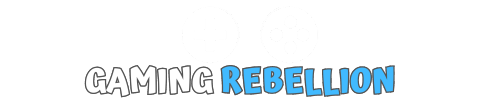Are you struggling to keep up with the auditory chaos of Fortnite battles?
Imagine having a superpower that transforms crucial sound cues into visual signals, giving you a tactical edge in every match.
Visual Sound Effects on Fortnite do just that. They’re not just a novel feature; they’re a game-changer, especially for beginners.

With this tool, you can ‘see’ the footsteps of an approaching enemy, the location of hidden treasures, and the direction of distant gunshots.
Read on to discover how to turn on visual sound effects on Fortnite, enhancing your gameplay experience like never before.
How to turn on visual sound effects on fortnite
To turn on visual sound effects in Fortnite, first open the game’s main menu and select ‘Settings’. Then, navigate to the ‘Audio’ tab. Within this section, look for ‘Sound’ options and locate ‘Visualize Sound Effects’. Toggle this feature from ‘Off’ to ‘On’
Why Use Visual Sound Effects?
Visual Sound Effects elevate gameplay by providing a visual representation of crucial sound cues.
Imagine being able to ‘see’ the footsteps of an approaching opponent or the distant rumble of a vehicle.
For beginners, this feature is invaluable in enhancing situational awareness and reaction times.
In Fortnite, where every second counts, these visual cues can mean the difference between victory and defeat.
Step-by-Step Guide: Activating Visual Sound Effects
Navigating to Fortnite’s Settings Menu
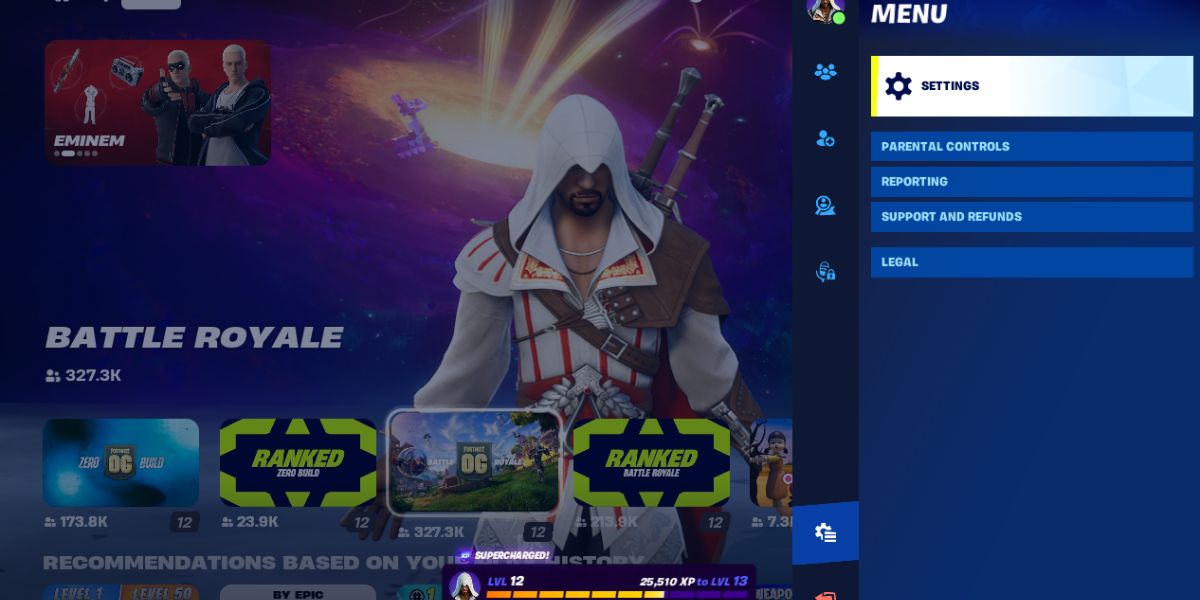
To begin, open Fortnite and head to the main menu.
Here, you’ll find the ‘Settings’ option, typically represented by a gear icon.
This is your gateway to customizing your gameplay experience.
Locating the Sound Options
Within the Settings menu, navigate to the ‘Audio’ tab.
Here, you’ll find various audio settings, but your focus is on the ‘Visualize Sound Effects’ option.
Enabling the “Visualize Sound Effects” Feature
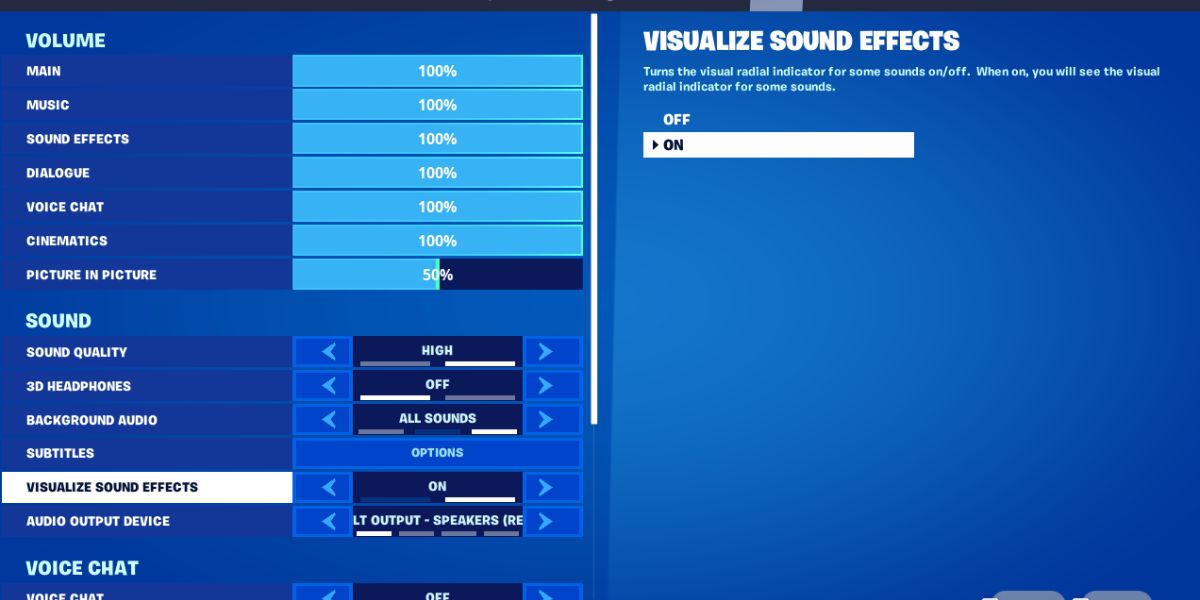
Look for the ‘Visualize Sound Effects’ setting and hit apply.
This action activates the visual representation of in-game sounds.
Confirming and Saving Your Settings
After enabling and setting the feature, make sure to save your settings.
This ensures that the changes you’ve made will be applied in your next game.
Understanding the Visual Cues: What Each Sound Indicator Means
White Indicators (Footsteps, Vehicles, Animal Sounds)

White indicators on your screen represent general sounds like footsteps, other vehicle sounds, movements, and animal noises.
These cues are crucial for anticipating player movements and environmental changes.
Gold Indicators for Treasure Chests
Gold rings signal the presence of treasure chests nearby, guiding you to potential loot.
Orange/Red Indicators for Gunfire and Explosions
Orange and red indicators denote dangerous sounds like gunfire nearby gunshots and explosions. Reacting quickly to these cues is vital for survival.

Other Unique Sound Indicators and Their Meanings
Fortnite also includes other sound indicators for various in-game elements.
Familiarize yourself with these to fully utilize the Visual Sound Effects.
Tips and Strategies for Maximizing the Use of Visual Sound Effects
Using Visual Sound Effects effectively requires practice.
Beginners should spend time in less competitive game modes to get used to these visual cues.
Remember, these indicators provide a direction but not an exact location, so stay alert and use visual information in conjunction with sound (if possible).
Troubleshooting Common Issues with Visual Sound Effects
Some players might experience issues like delayed indicators or overlap in crowded areas.
If this happens, try adjusting your other audio and visual settings to optimize gameplay performance.
Final Thoughts
Visual Sound Effects in Fortnite are more than just an accessibility feature; they are a strategic element that can significantly elevate your gameplay.
By integrating these visual cues into your strategy, you’ll gain a deeper understanding of your surroundings, react more quickly to threats, and make more informed decisions.
This feature not only levels the playing field for players with different needs but also opens up new possibilities for tactical gameplay.
Whether you’re a beginner looking to get a foothold in the game or an experienced player seeking an extra edge, is how to turn on Visual Sound Effects on fortnite are an indispensable tool in your Fortnite arsenal.
Embrace this feature, experiment with different strategies, and watch as your gameplay evolves.
The world of Fortnite is constantly changing, and staying ahead means adapting to every advantage available.
Frequently Asked Questions
What are Visual Sound Effects in Fortnite?
Visual Sound Effects are an in-game feature that converts important audio cues like footsteps, gunfire, and treasure chests into visual indicators on the screen, enhancing gameplay for all players.
How do I turn on Visual Sound Effects in Fortnite?
You can enable this feature by navigating to the Settings menu, selecting the Audio tab, and toggling on the ‘Visualize Sound Effects’ option.
Can Visual Sound Effects give me a competitive advantage?
Absolutely! These visual cues enhance situational awareness and can provide crucial information about enemy movements and environmental changes, giving you a tactical advantage.
Are Visual Sound Effects useful for players who can hear perfectly?
Yes, they are beneficial for all players, not just those with hearing difficulties. They provide additional information that can complement audio cues, especially in chaotic or intense game situations.
Do Visual Sound Effects impact the game’s performance?
Generally, Visual Sound Effects have minimal impact on the game’s performance. However, if you experience any issues, try adjusting other audio and visual settings for optimization.
Other Fortnite Guides
-

How to turn on visual sound effects on fortnite
-

Best Gaming Mouse For Fortnite
-

How To Win Fortnite? – Tips To Get Better To Win Every Victory Royale
-

How to Do Split Screen on Fortnite
-
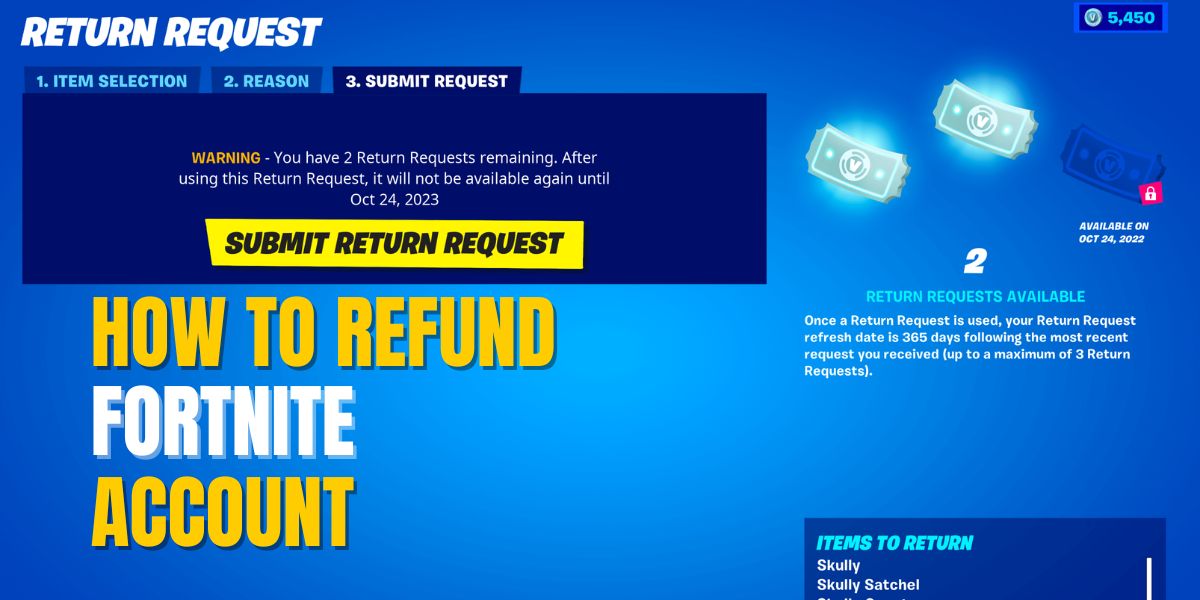
How to Refund Fortnite Account
-

Why Did Fortnite Remove Building
-

How to Sit Out in Fortnite On PC & Consoles
-

How to Cancel Fortnite Crew Subscription
-

How To Get Bot Lobbies In Fortnite?
-

35 Best Fortnite Girl Skins
-

How To Change Character in Fortnite
-

Fortnite Chapter 1