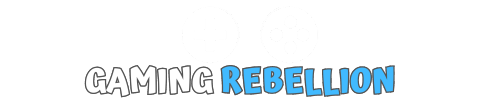Did you know you can play split screen in Fortnite? I certainly didn’t!
To be honest, I thought split screen was something that had stopped being a thing since multiplayer co-op came out. Lets face it, can you remember the last time you played split screen?
Being able to play Fortnite split screen is a big deal and I’m so glad Epic Games added it in.
How many times have you done a random duo and end up on your own since they just leave or go off and do their own thing. Not anymore!
Now you can get your friend on the same couch using two controllers and play split screen with you.
Let me show you how to do split screen on Fortnite (Its super easy!)
Step-by-Step Guide: How to Do Split Screen On Fortnite?

As mentioned before, Epic Games have made it really easy to play Fortnite split screen.
- Main Menu: Ensure both controllers are connected to your console. Log into the first account and navigate to the main menu.
- Second Controller: With the second controller, press the Xbox button or the PlayStation button, depending on your system. This prompts the second player to log into their Fortnite account.
- Join the Lobby: The second player can now join the main lobby by hitting the “Automatically Turn On” button located at the bottom right corner of the screen.
- Select Game Mode: From the main menu, select one of the only two modes that allow split screen: Battle Royale Duos or Team Rumble. Worth noting, split screen mode doesn’t support Limited Time Modes.
Split Screen In Fortnite

The ability to play Fortnite on the same console was added back in Chapter 2. Its only possible to do this with Playstation and Xbox console.
The Nintendo Switch is not powerful enough to be able to run two versions of Fortnite at the same time.
It’s also not possible to do it on PC.
Tips and Tricks for Playing Fortnite in Split Screen Mode
If you’ve not played split screen for awhile, it could take some getting used to. Even more so when you play Fortnite.
This is because its a fast paced game that needs your wits about you. You might want to think about the following;
- Try and get used to the change of screen size. If you play solo’s, you’ll be used to a large screen. When playing multiplayer games with a split screen, you’re screen will be half the size.
- Since the size of the screen is smaller, you need to communicate more. This mode is brilliant to help improve your team work, as you’ll both need to look out for each other even more.
To be honest, its much easier to work together with couch co op as your not screaming down a microphone.
Common Problems When Playing Split Screen

Even though when you play Fortnite split screen, it adds a whole lot more fun. There are some common problems you might come across. I certainly came across a couple of these, I struggled a while with the second one!
Player Disconnects
Disconnecting during a match is one of the most frustrating things, even more so when you’re in the middle of a fight. The problem with split screen is if one of you disconnects then it can cause the game to come to a halt.
To avoid this, try and make sure that the you’re connected using a stable internet connection. A wired connection would be best to avoid unstable speeds that can happen with wireless.
Audio
Obviously if your using the same screen, the game audio can become very confusing when using the same screen. With Fortnite you want to be listening out for potentially enemy players.
If you’re in different areas, you could be hearing sounds from different areas of the map.
The easiest way of avoiding this problem is by using headphones in the controller that each player is using.
This isolates just your audio, allowing you to concentrate better on your own surroundings.
Login Issues
There have been times that the second player can have login issues when trying to play two players. Its always worth checking the second account has the same language settings.
Controller Compatibility
Since you’ll be using two controllers, you want to make sure they’re both compatible with the same console that your using. This usually isn’t an issue.
One thing you do need to keep an eye on is the battery level of your controllers. There’s nothing worse than your battery running out just as your about to engage in a fight.
Final Thoughts

Embracing the split screen mode on Fortnite opens up a realm of gaming that is exciting, engaging, and inclusive.
It’s not just about sharing a screen; it’s about sharing the adrenaline of an epic battle, the suspense of what lurks around the next corner, and the victory dances that follow a well-earned win.
The easy process of setting up split screen mode in Fortnite turns your solitary gaming session into a social event, giving you and your fellow gamer a chance to cooperate or compete in real-time.
Whether you’re gunning for victory in the high-stakes Battle Royale Duos modes or teaming up for a fun-filled Team game, the split screen feature means twice the fun.
In the end, Fortnite’s split screen mode is an invitation to experience the game in a whole new way.
It encapsulates what gaming is all about – immersion, interaction, and sheer enjoyment. So, sync those controllers, team up with a friend, and embark on a thrilling Fortnite adventure on one screen.
There’s a whole world of cooperative gaming waiting for you, right on your couch.
FAQ
Is Split Screen Available on All Game Modes?
No, its only available in Battle Royale Duos and Team Rumble.
Can I Play Split Screen on Mobile Devices or Nintendo Switch?
Unfortunately, the feature is only available on PlayStation and Xbox consoles.
What Happens If A Player Disconnects During a Split Screen Session?
If one player disconnects, the split screen session ends. It’s essential to ensure a stable internet connection for both players before starting a session of the game.
Table Of Contents
Fortnite Articles
Other Fortnite Guides
-

How to turn on visual sound effects on fortnite
-

Best Gaming Mouse For Fortnite
-

How To Win Fortnite? – Tips To Get Better To Win Every Victory Royale
-

How to Do Split Screen on Fortnite
-
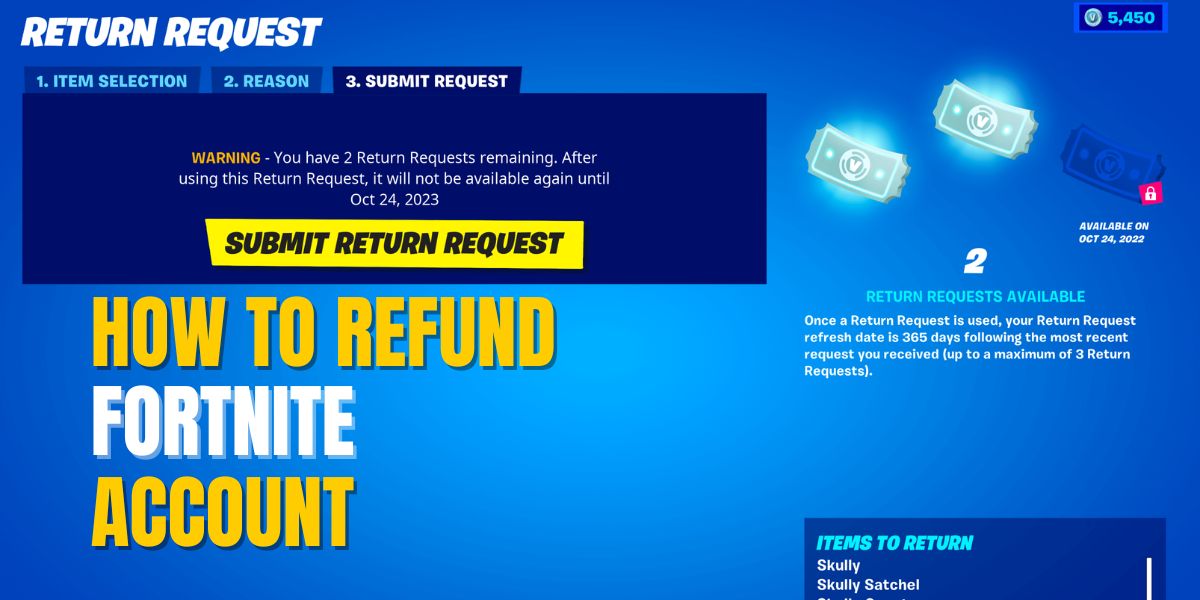
How to Refund Fortnite Account
-

Why Did Fortnite Remove Building
-

How to Sit Out in Fortnite On PC & Consoles
-

How to Cancel Fortnite Crew Subscription
-

How To Get Bot Lobbies In Fortnite?
-

35 Best Fortnite Girl Skins
-

How To Change Character in Fortnite
-

Fortnite Chapter 1