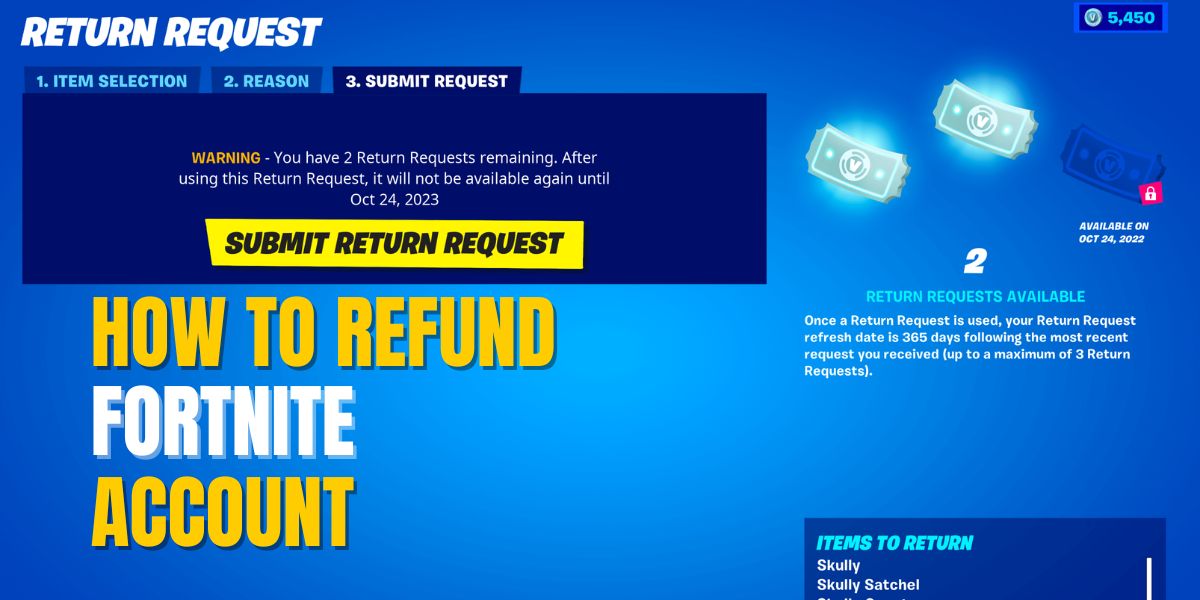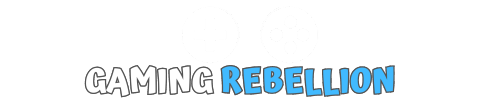Welcome fellow gamers! If you’ve found yourself on this page, chances are you’re looking for information on how to refund Fortnite account.
Whether it’s an unauthorized credit card purchase or simply a case of buyer’s remorse, we’ve got you covered.
Understanding Fortnite and Epic Games

Fortnite, the uber-popular, action-packed game developed by Epic Games, has taken the gaming world by storm.
It’s a free-to-play game, but it does offer in-game purchases that can enhance your gaming experience.
However, what happens when these purchases of unwanted in game items turn out to be unwanted?
Why You Might Want to Refund Your Fortnite Account

There could be many reasons why you might want to refund your Fortnite account.
Perhaps you made accidental purchases you didn’t mean to, or maybe your little cousin went on a shopping spree without your knowledge.
Regardless of the reason, Epic Games does not provide refunds or a way to cancel purchases.
How to Refund Fortnite Account: A Step-by-Step Guide
Getting a refund from the Epic Games store is fairly straightforward. Here’s how to go about it:
- Log into your Epic Games account.
- Go to the Account page.
- Click on Transactions.
- Look for the unwanted purchase you want to refund.
- Click on it and select ‘Refund this purchase’.
- Follow the prompts to complete the process.
Remember, Epic Games only allows refunds for certain in-game purchases, and there are time limits on when a refund can be requested.
Refunding Unwanted Purchases in Fortnite

Unwanted purchases can happen to the best of us. Maybe it was a misclick, or perhaps you just changed your mind about that new skin or emote.
Whatever the case may be, here’s how you can go about refunding unwanted purchases in Fortnite:
- Check if the purchase is eligible for a refund: Not all purchases can be refunded. In general, only recent purchases made within the last 30 days are eligible.
- Visit the settings page: Once you’re logged into Fortnite, click on the menu icon in the top-right corner and select ‘Settings’.
- Go to the Account and Content section: Here, you’ll find a subsection titled ‘Lifetime Return Requests’. Fortnite provides up to three lifetime return requests for purchases made through the in-game shop.
- Submit a request: If you have any available return requests, you can click on ‘Submit a Request’ next to the item you wish to return.
Remember, use your refunds wisely!
Once you’ve used up your three lifetime return requests, you won’t be able to refund any more purchases, so make sure you’re certain before going ahead with a refund.
As always, if you encounter any issues or have further questions, don’t hesitate to reach out to Epic Games’ customer support for assistance.
Things to Consider When Refunding Your Fortnite Account

While getting a refund might seem like a good idea at first, there are a few things you should consider.
First, not all in-game purchases are refundable.
Second, if you make too many refund requests, Epic Games might limit or even give refund tickets and suspend your ability to make future purchases.
FAQs About Refunding Fortnite Accounts
What if I made an unauthorized credit card purchase?
Contact Epic Games customer service immediately. They’ll guide you through the process of disputing the transaction.
Can I get a refund for any in-game purchase?
No, only certain purchases are eligible for a refund. Check Epic Games’ refund policy for more details.
Final Thoughts
Getting a refund for your Fortnite account is possible, but it’s important to understand the process and the rules set by Epic Games.
Always double-check before making in-game purchases to avoid unwanted surprises. Happy gaming, everyone!
Please note that specific policies and procedures may change over time, so always check the official Epic Games website for the most current information.